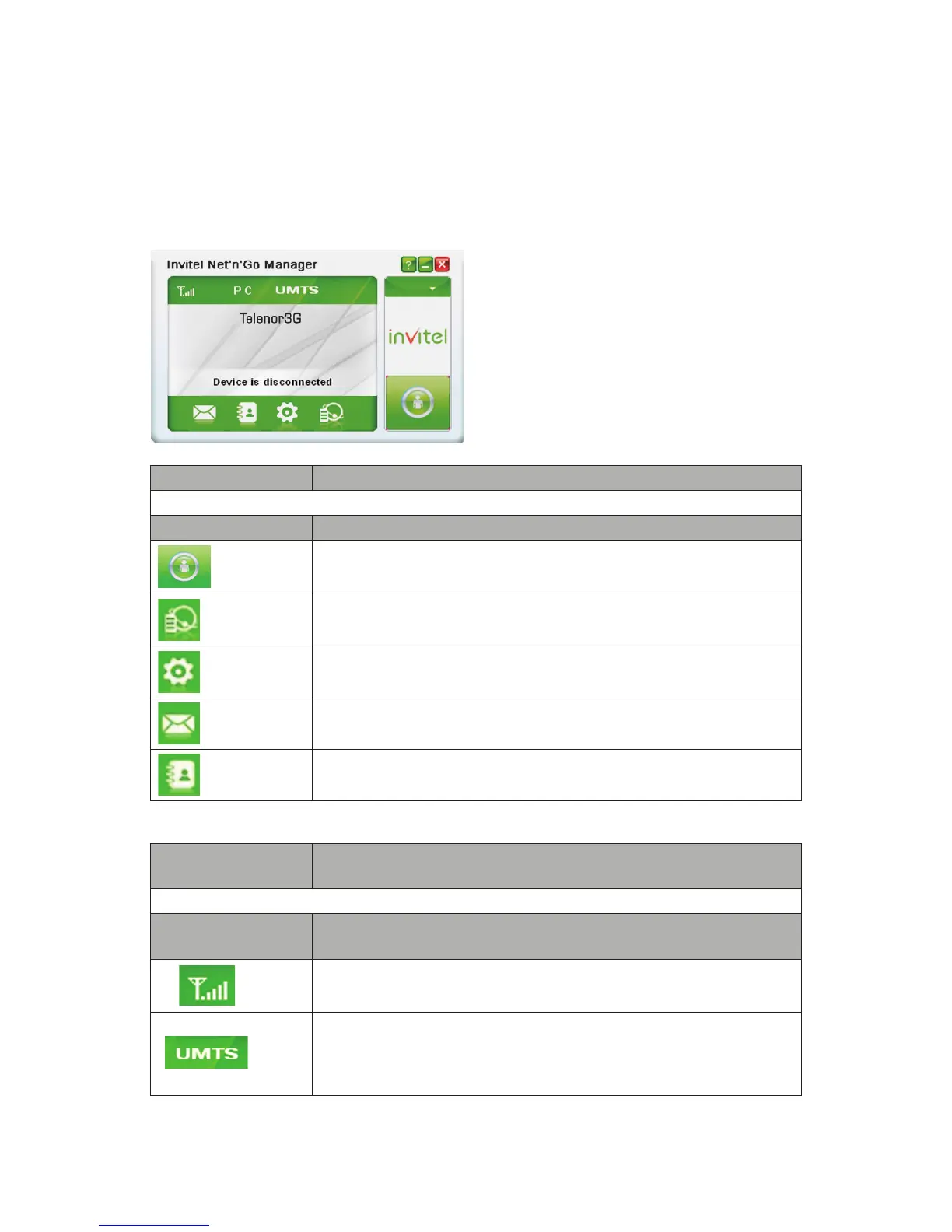12
Functions & Operation4.
Description of the Invitel Net’n’Go Manager GUI
Interface introduction
Shortcut icons1.
The following table lists the shortcut icons provided by the Invitel Net’n’Go Manager.
Icon Description
Display the Connect interface. Connect to the Internet/
Disconnection.
Shows information about the current an past
connections. Query the statistics of the transferred data.
Display the Settings interface: Set normal relative
information for the modem.
Display the SMS interface
Display the Phonebook interface
Status 2.
Information
The following table lists all the possible status information.
Status 3.
Information
Description
The icon indicates the network signal strength.There
are 6 stages from none to the strongest.
Display the profile of the current network.The icon indicates
the current network type, i.e.
HSPA, EDGE, or GPRS service.