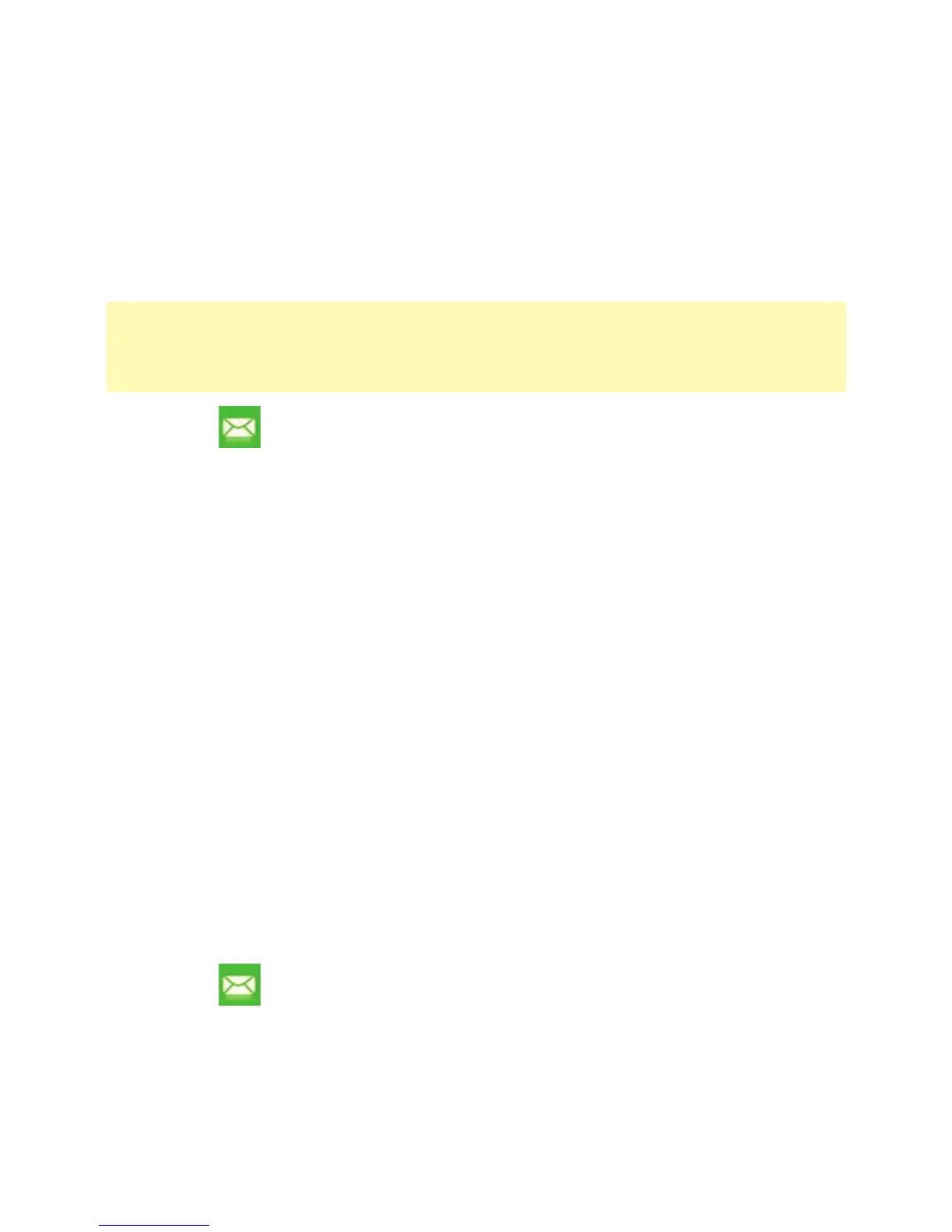19
SMS-services9.
You can send and receive SMS via the Invitel Net’n’Go Manager application if your network
provider supports that kind of services.
Creating and Sending SMS
With Invitel Net’n’Go Manager installed on your PC, you can send text messages to mobile
phones or other terminal devices that support the SMS function.
NOTE:
You can group send a message to up to 20 phone numbers. Each number should be
separated by ”;”.
Click 1. to display the SMS interface.
Click 2. New.
Enter the recipient number by using one of the following options: 3.
Click
•
To.... Then select one or more phone numbers by entering the Phonebook.
Enter the recipient number(s) directly.
•
Enter the message content. 4.
After editing the message, you can choose the following options: 5.
Click
•
Send: To send the message.
Click • Save: To save the message in the draftbox folder.
Click • Close: To exit from editing the current message.
Inbox
Inbox stores the received messages.
To display the Inbox interface, do as follows:
Click 1. to display the SMS interface.
Choose 2. Local > Inbox or SIM> Inbox to display the Inbox interface