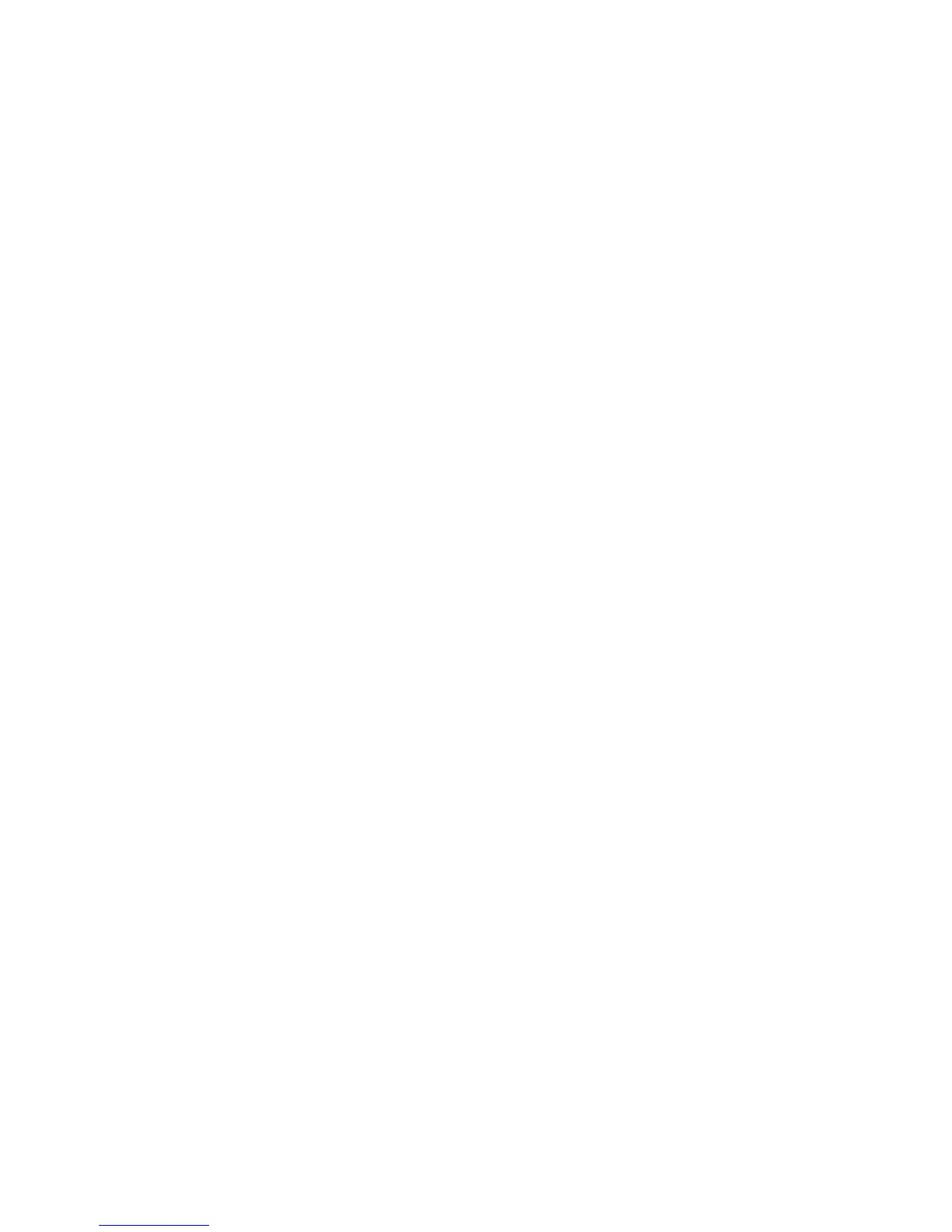17
Deleting a Configuration
Select a configuration in the 1. Configuration name list.
Click 2. Delete and the Prompt dialog box is displayed.
Click 3. OK to delete the setting; or click Cancel to cancel the deletion.
Setting a Configuration as Default
Select the configuration to be set as default in the 1. Configuration name list.
Click 2. Apply to set the selected Configuration as Default.