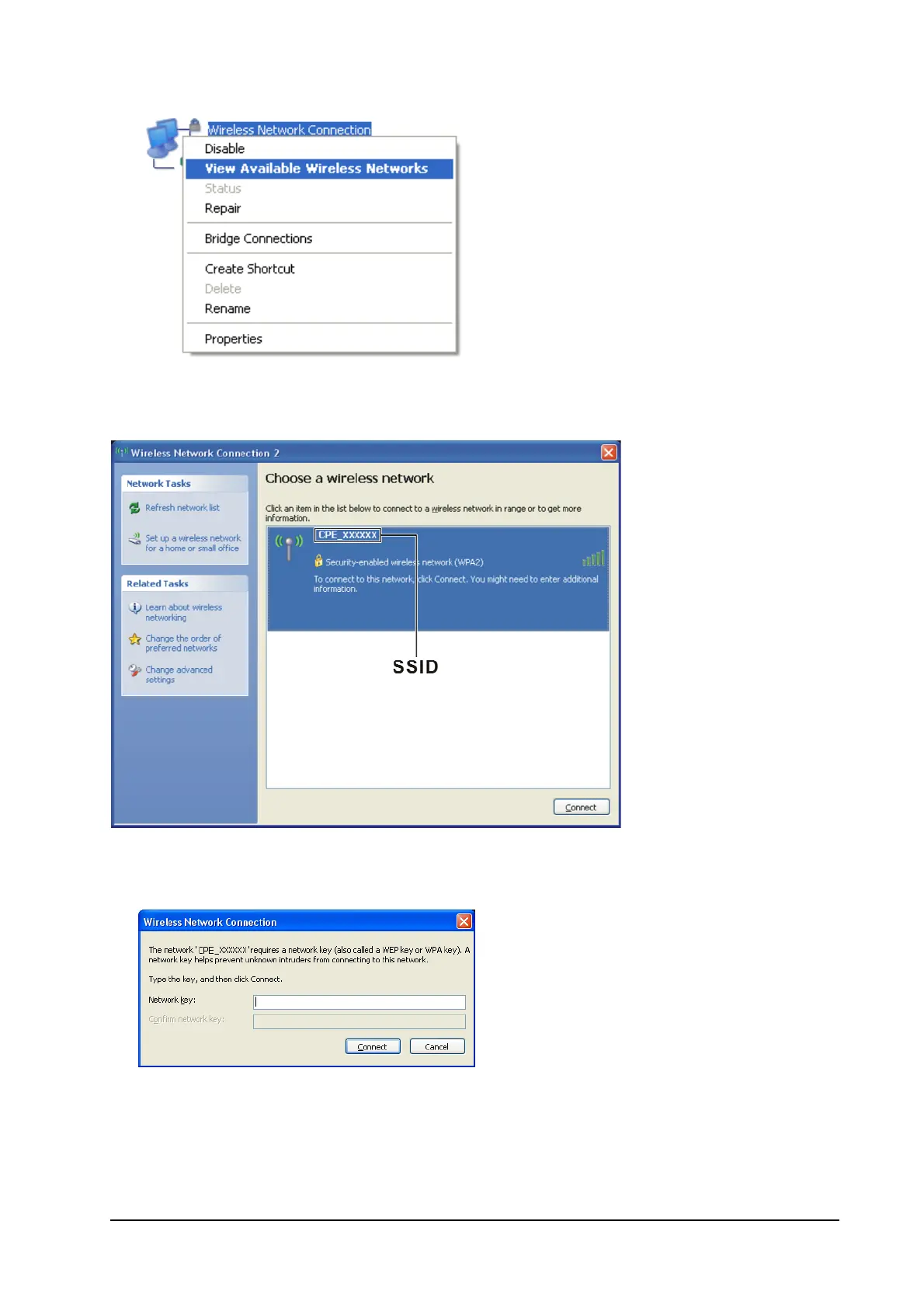11
NOTE: Please set the client to obtain an IP address automatically, and the client will get an IP
address like “192.168.0.101”.
3. Select the SSID of your device, and then click Connect.
NOTE:
Please check the label on your device to get the default SSID.
4. Input the password and then click Connect.
NOTE:
You may need to input the password for Wi-Fi connection. Please c
heck the label on your device to get
the default password.
5. Wait a moment,
and then the client will connect to your device successfully.