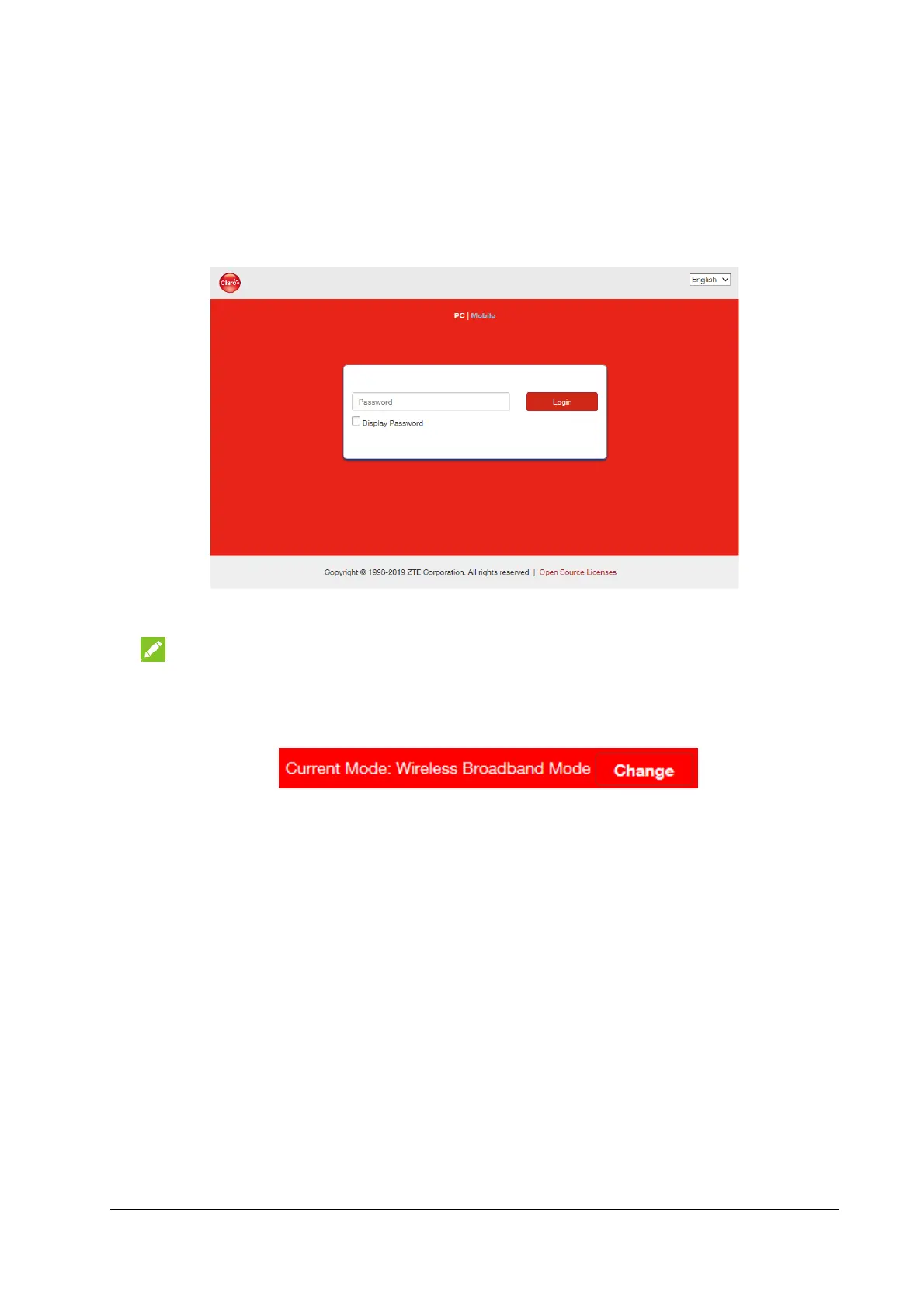6
Your device is connected to the terminal device via a network cable or Wi-Fi.
The terminal device is set to obtain an IP address automatically.
To access the Internet:
1. Launch the Internet browser and enter http://192.168.0.1 in the address bar. The login page
appears.
2. Input the password and then click Login.
NOTE:
View the label on your device to get the default password.
3. View the current mode and click Change.
4. Select the operation mode which you want to use and then click Apply.
Cable Broadband Mode: You need to connect the WAN to the WAN/LAN1 port via a
network cable and get the WAN information from your service provider.
Wireless Broadband Mode: Your device will use the (U)SIM card to access the Internet.
You need to insert the (U)SIM card first, and then you can set connection mode to
Automatic or Manual. The default connection mode is Automatic.
Automatic: In this mode, your device will choose the operation mode automatically.