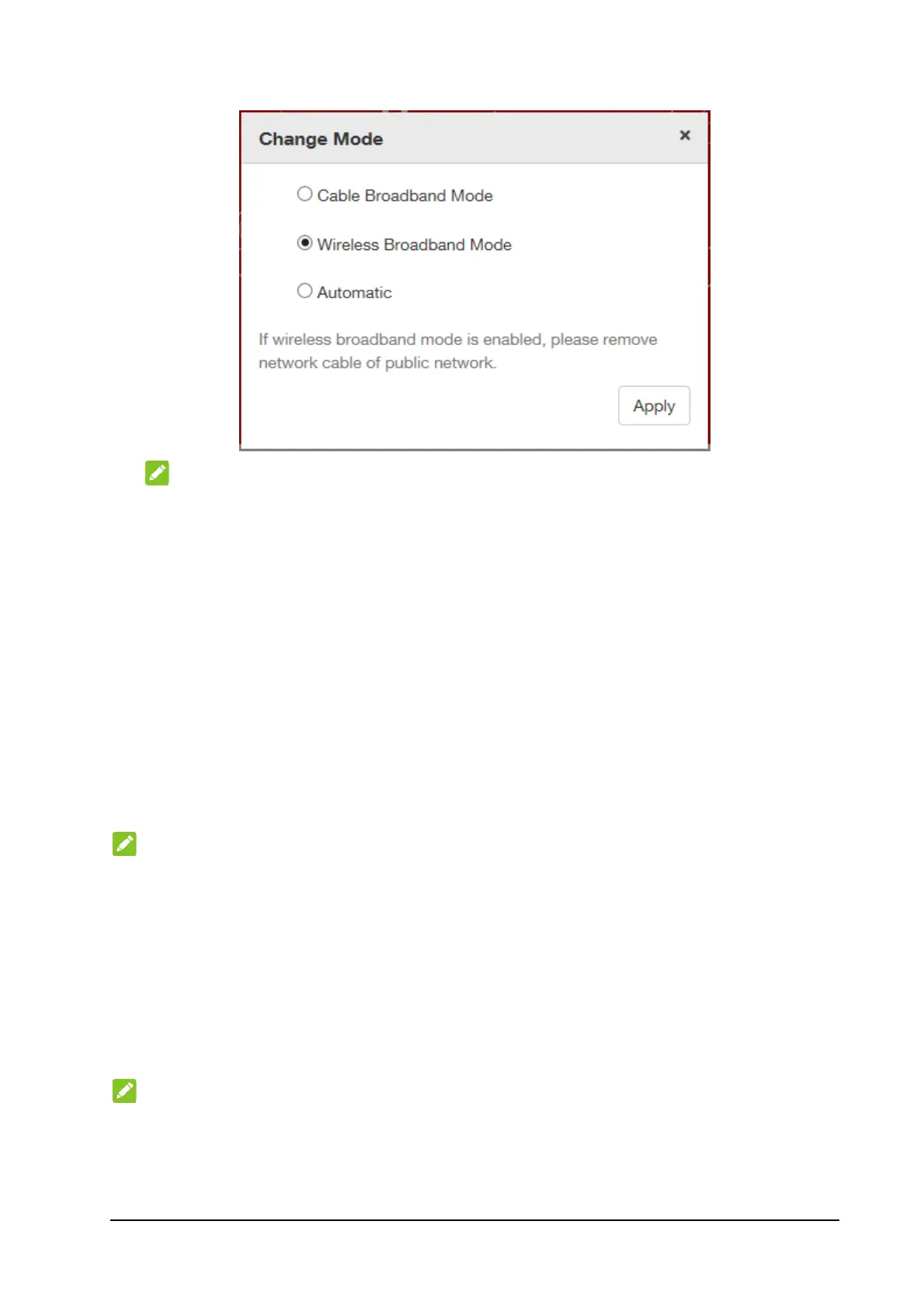7
NOTE:
If you change the operation mode, the device will be restarted automatically.
5. Set the detailed parameters for the operation mode.
6. Begin to enjoy your Internet service.
Telephone Function
Your device supports the telephone function. Before using the telephone function, connect the
telephone and insert the (U)SIM card.
To make a call:
1. Pick up the handset.
2. Key in the telephone number.
3.
Press the # key on the telephone to send the call, or wait 4~8 seconds for the call to be
dialed automatically.
NOTE:
If there is no SIG indication, the radio signal is unavailable. Change the location of the device and make
sure nothing is blocking it.
WPS Function
Your device supports WPS function. You can use this function to connect the client to your
device.
1.
Power on your device and enable the Wi-Fi function on your device.
2.
Press the WPS button on your device to activate the WPS function.
3.
Enable the WPS function on your client.
4.
Follow the system prompts on your client to finish the connection.
NOTE:
For detailed operations on the client, refer to the corresponding product instructions.
Wireless Connection
If you want to use Wi-Fi to connect to your device, please refer to the following steps.