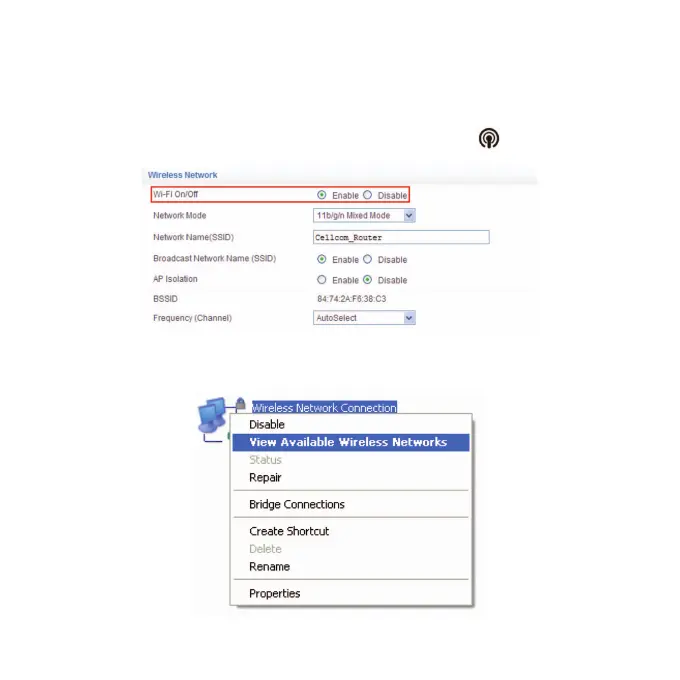11
Wireless Connection (Optional)
If you want to use Wi-Fi to connect your router, please refer to the following steps.
1. Make sure that the WLAN works normal. Please check the Wi-Fi Setting on the
WebGUI Conguration page or check the Wi-Fi indicator
.
2. Use your normal Wi-Fi application on the client to search for the available wire-
less networks.