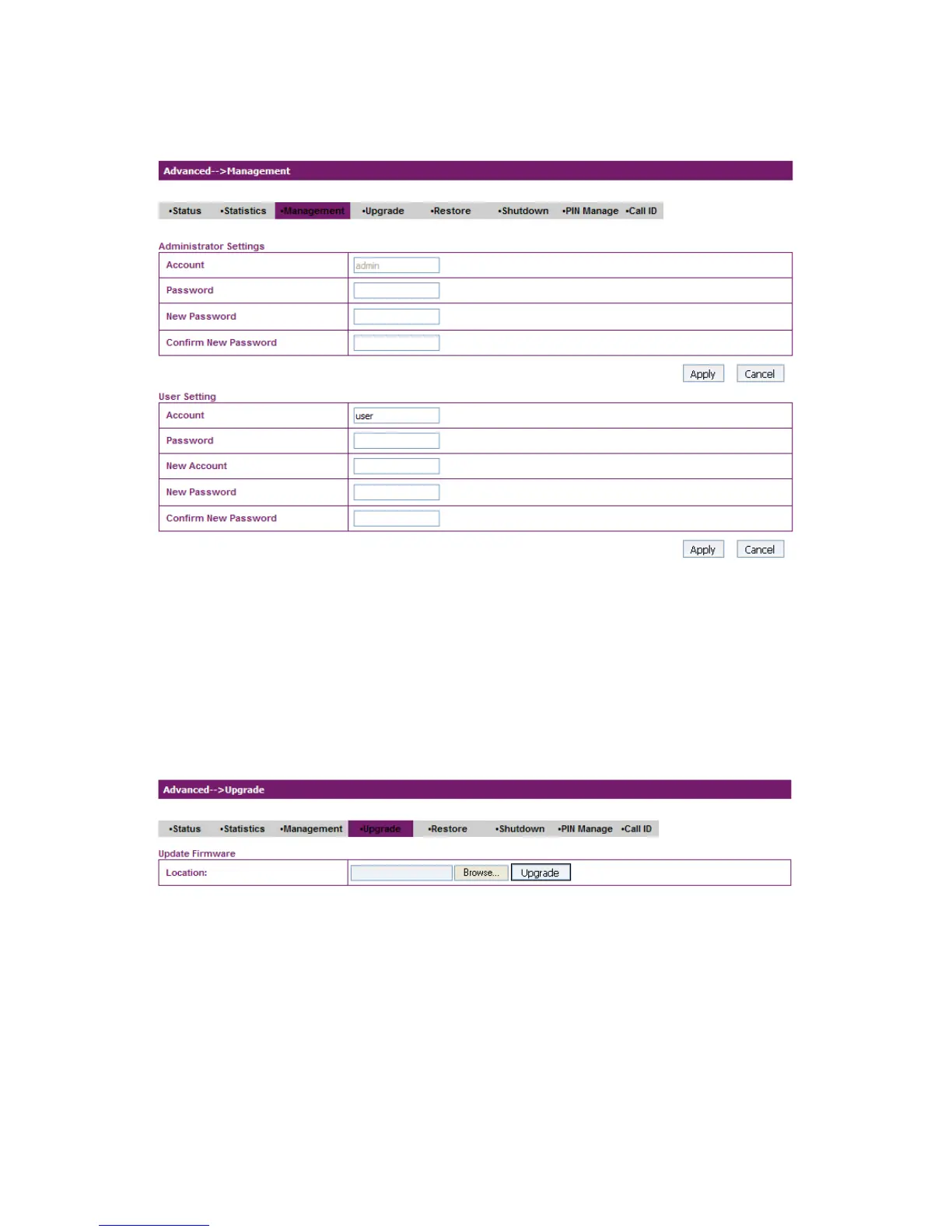You can change the password for administrator only. You can change
the account and password for user. Click Apply to confirm your
configuration.
4. Upgrade
Select Advanced→Upgrade to upgrade the software version of the
router.
Click Browse..., locate the latest software version, and then click
Upgrade.
Note: Do not upgrade software unless necessary. Wrongly upgrade
action may cause router malfunction or even stop it from operation.