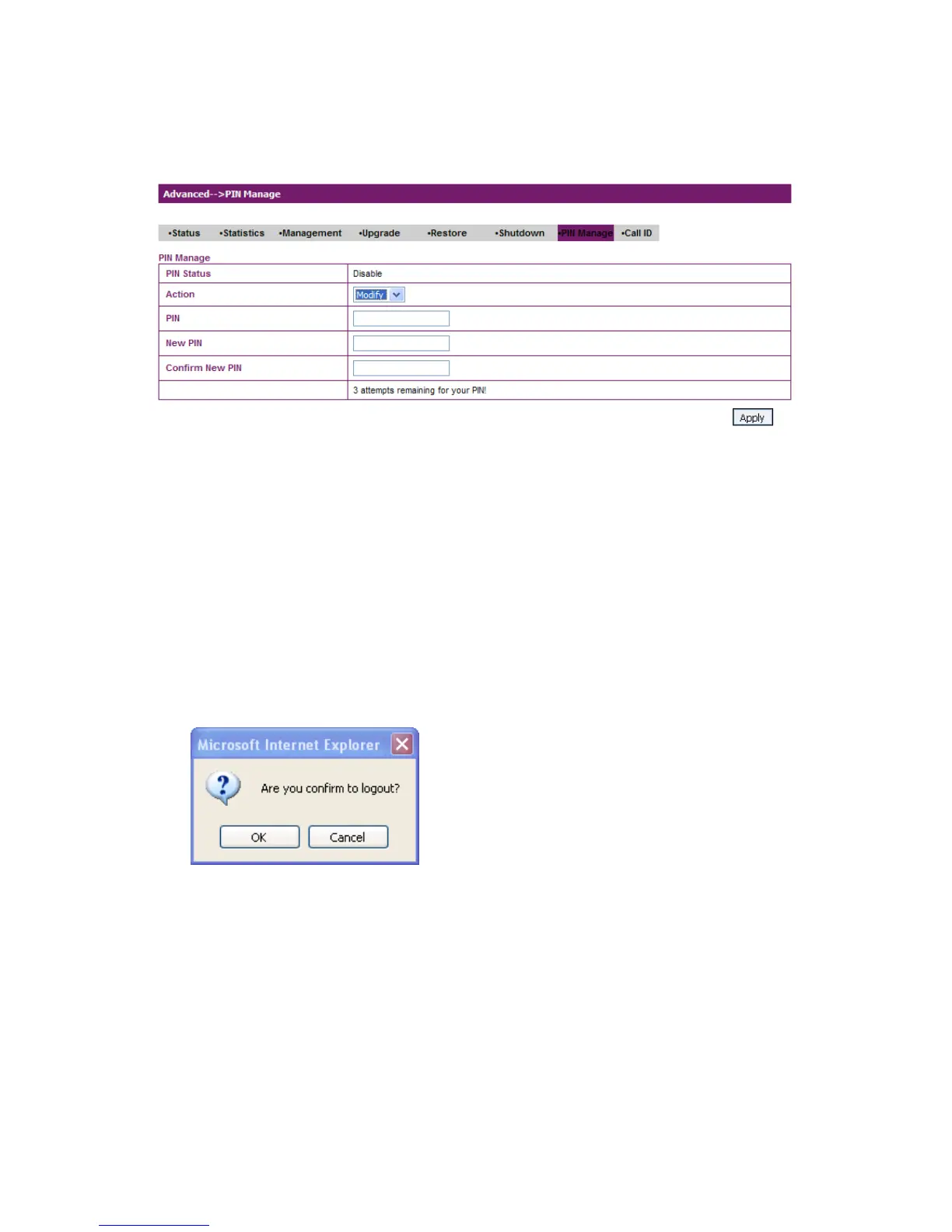Type the old PIN code, and then type two times the new PIN code.
Click Apply to confirm your configuration.
Note: Three time consecutive wrong PIN code entries will lock the
USIM card.
4.3 Logout
Select Logout, a pop-up windows will appear as shown in the
following figure :
Click OK to logout the router.
4.4 Disconnecting from the Internet
If you want to terminate your Internet connection, you can select
Disconnect Internet from WAN Connection page, and click Submit.
Turn off the router can also terminate Internet connection.