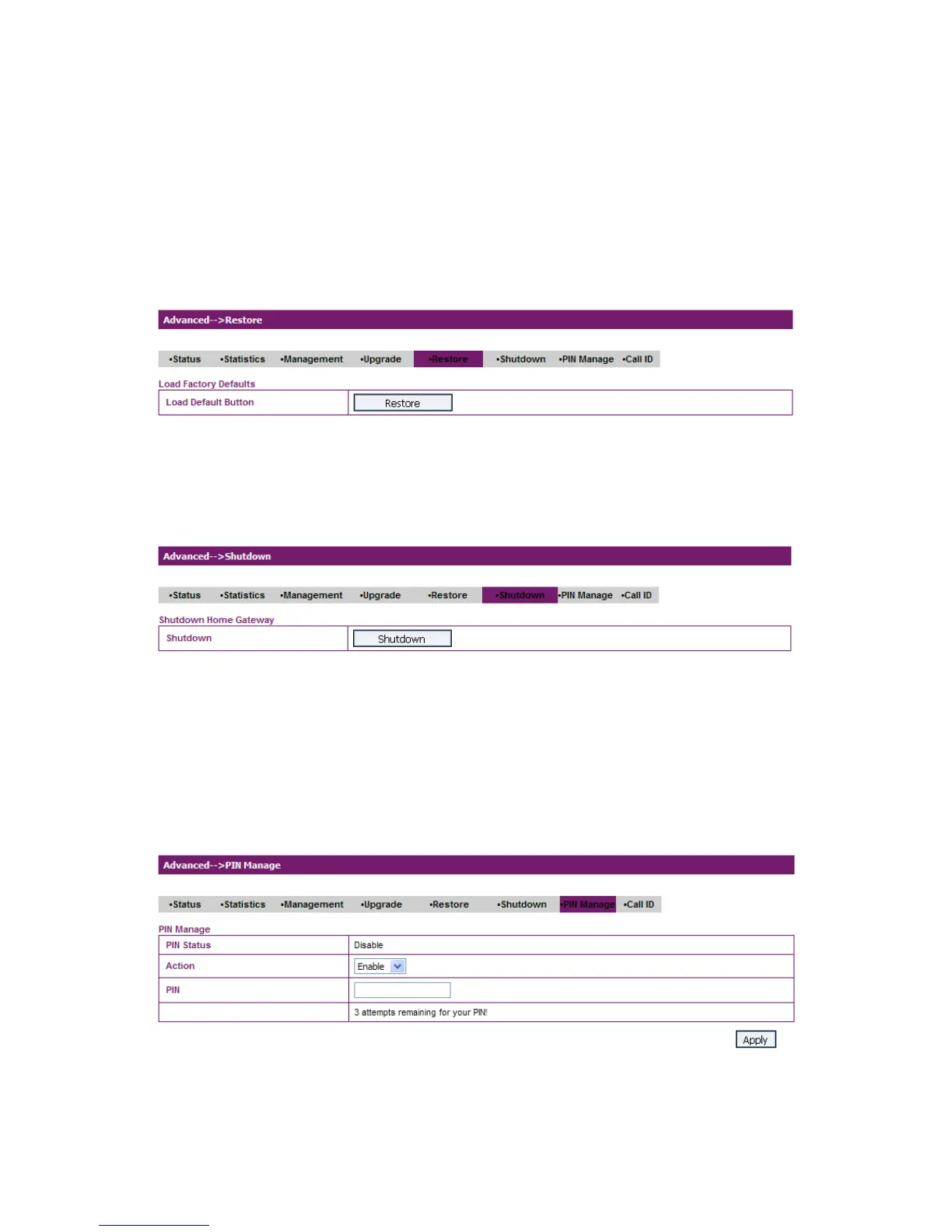5. Restore
Select Advanced→Restore, click Restore to set all the settings to
their factory default values, and the device will be turned off.
6.Shutdown
Select Advanced→Shutdown, click Shutdown to turn the router off.
Note: Router is powered off only when the PWR indicator is off. And do
not press the power switch during the shutdown process.
7. PIN Manage
Select Advanced→PIN Manage, the PIN manage is shown in the
following figure:
If you select Modify, the modification parameters are shown in the
following figure: