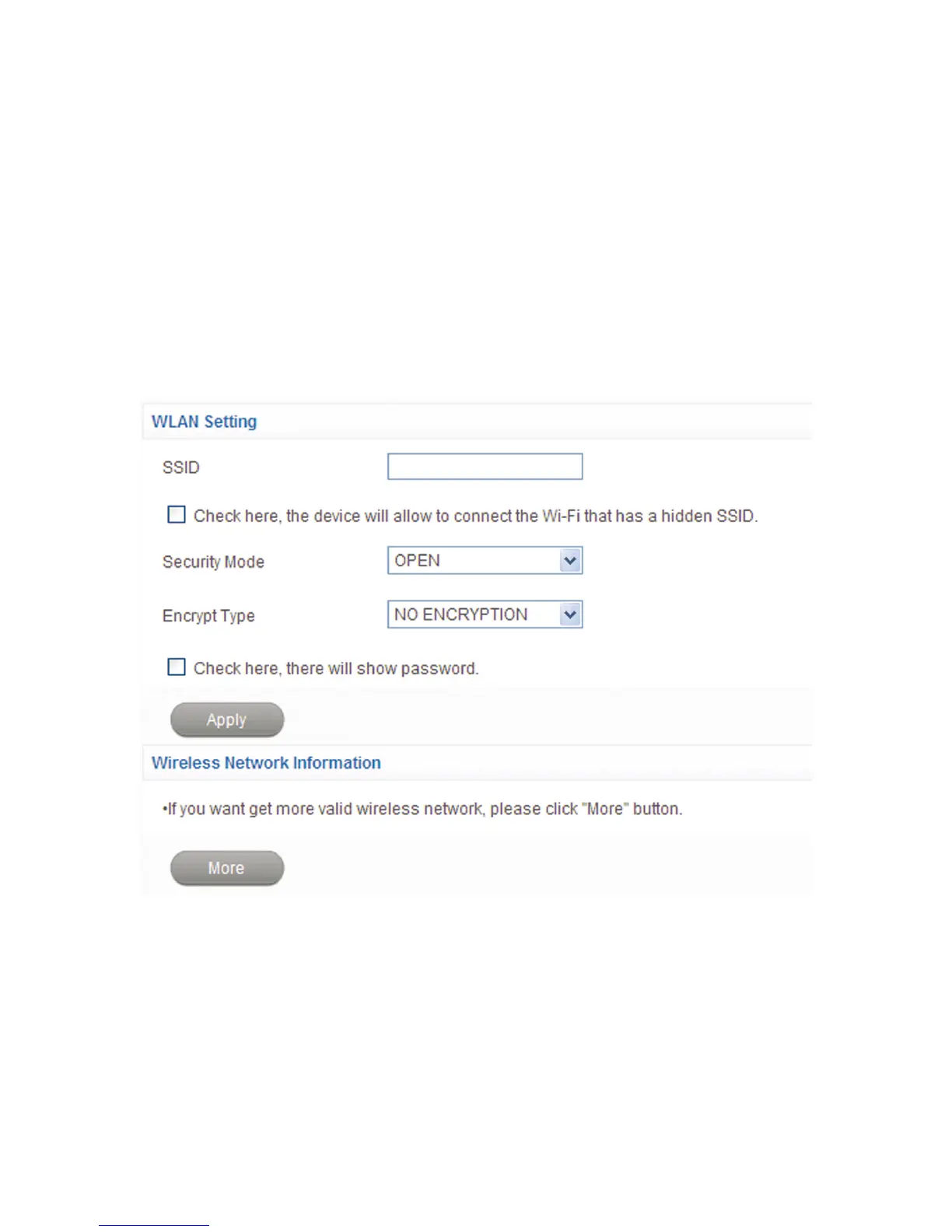15
4. Connect to the WLAN device.
There are two methods for your reference.
u
Input the WLAN device information in the WLAN
Setting area, and then click Apply.
u
Click More, select this WLAN device which will be
listed, and then click Connect.
5. After the client connected to the WLAN device
successfully, you can access the Internet.