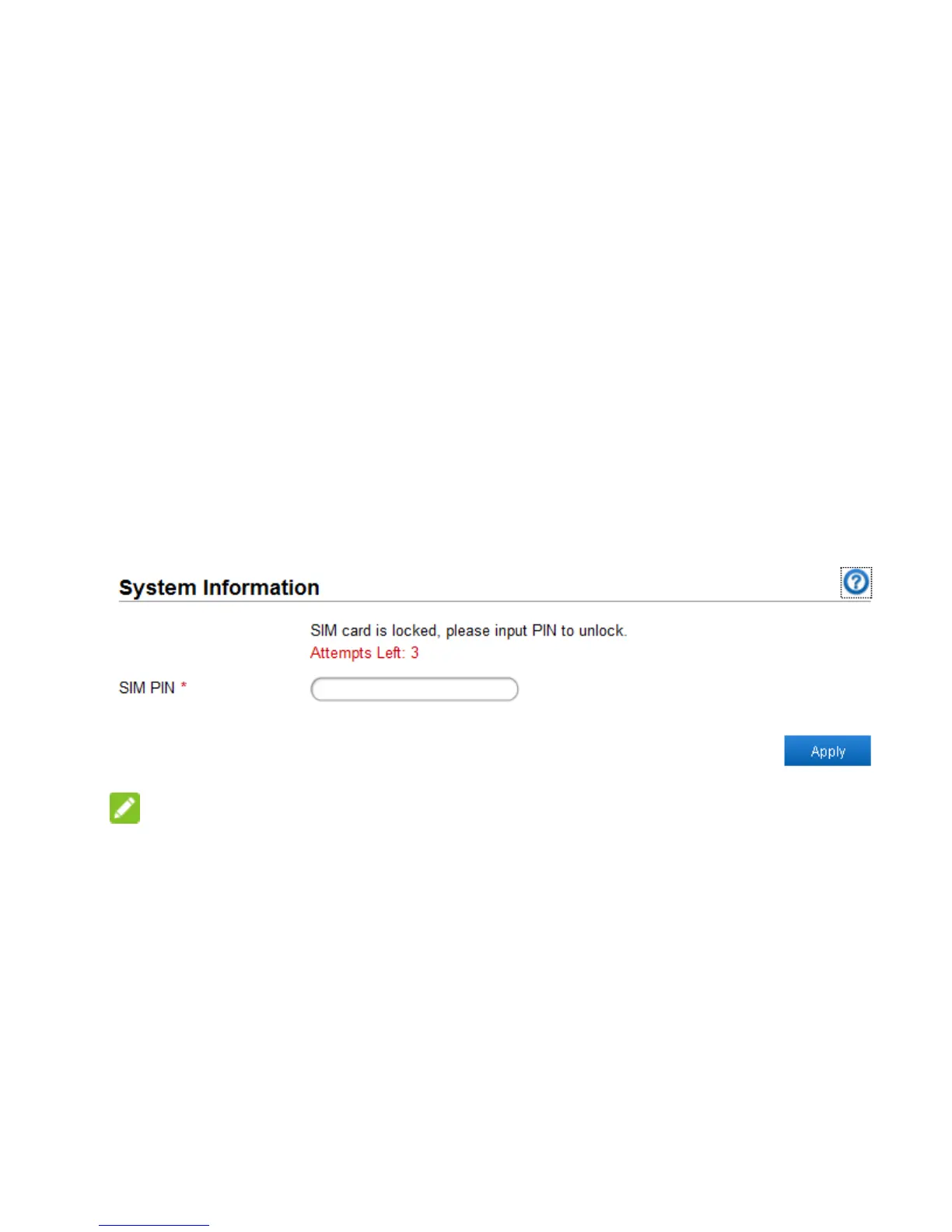16
Configure SIM PIN
Enable SIM PIN:
1. On the AT&T USB Modem configuration page.
2. Click Settings > Advanced > SIM PIN.
3. Click Enable next to PIN Status.
Verifying the PIN Code:
If the PIN code of your nano-SIM card is enabled, you will need to input the PIN
code when you log in at the first time.
NOTE:
The SIM card will be locked if you enter wrong PIN code consecutively for three
times.
If you want to modify the PIN Status, select Settings > Advanced > Change PIN
to do the actions.