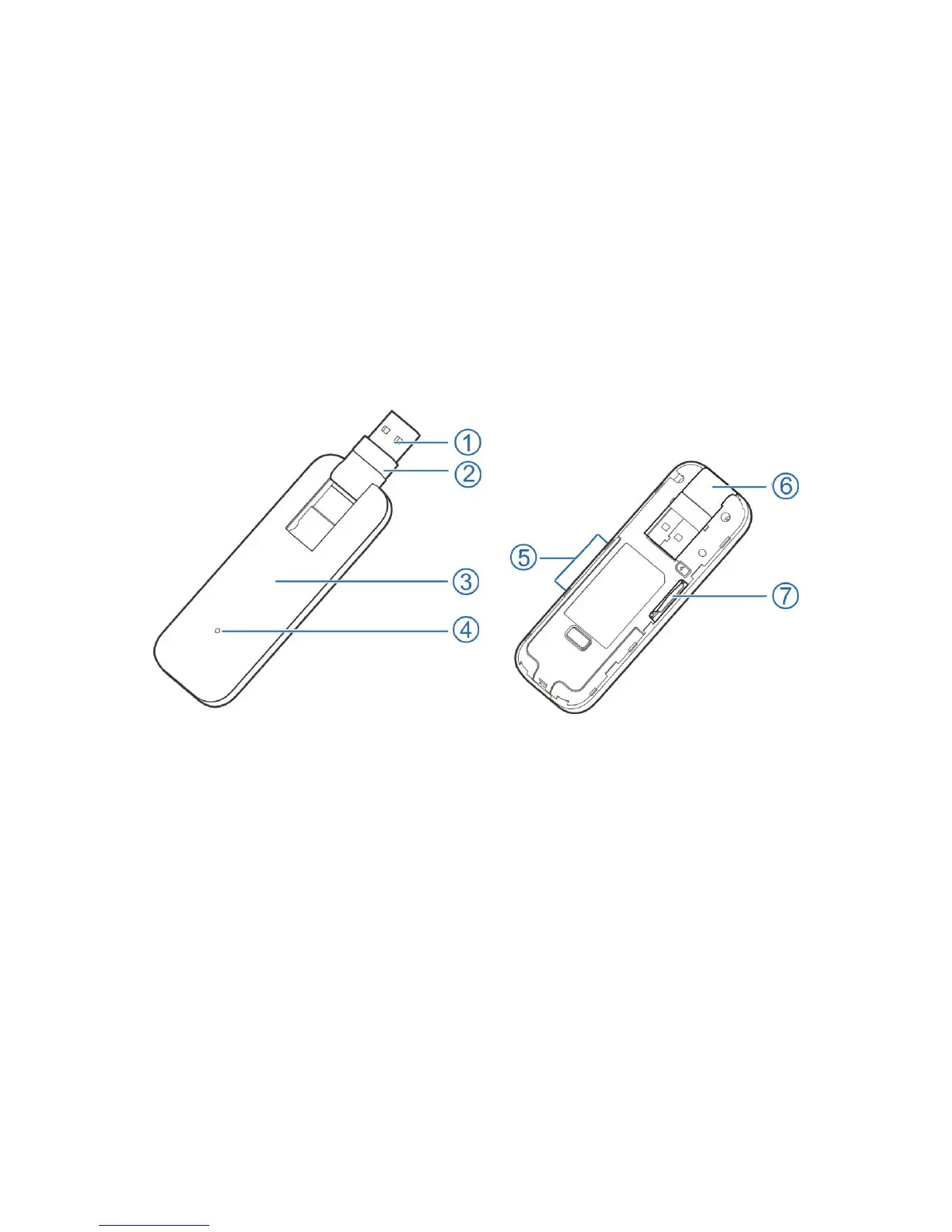3
Get Started
This chapter provides an overview of the MF861 features, and
instructions on how to set up your MF861 and connect to the Internet.
Know Your Device
Your MF861 enables you to connect at high speeds to the Internet and
access your email while you’re away from the office.
1. USB connector — connects to your computer through a type A USB port.
2. USB connector pivot— allows the USB Connector to rotate, making it easier
to connect to computers.
3. Front cover (removable) — covers the 4G LTE SIM card slot.
4. Indicator light — indicates the network and traffic status; it also indicates
when there is no SIM or a SIM error, and when a software update is in
progress.