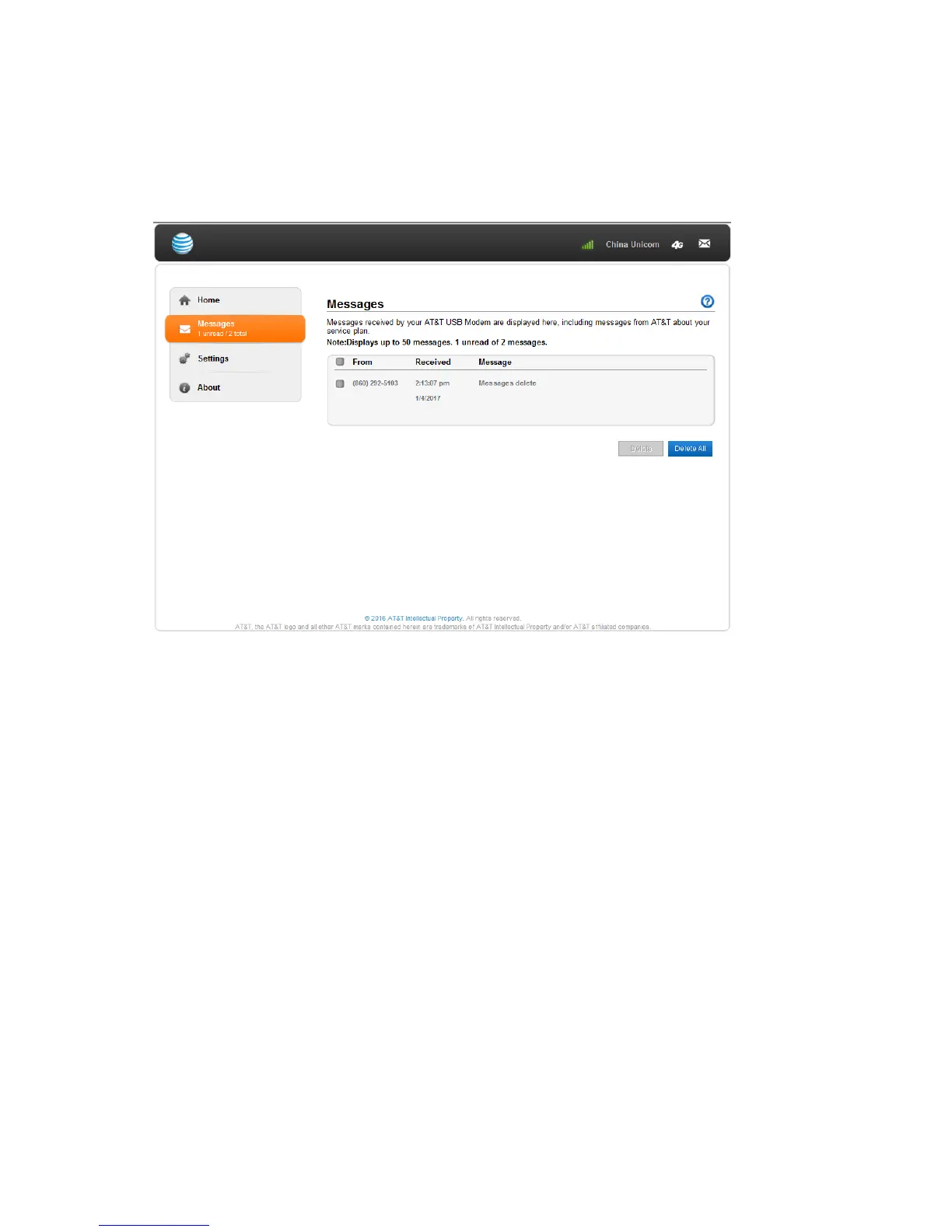9
Messages
You can view SMS messages on the AT&T USB Modem configuration page.
To view or delete messages:
1. Launch the Internet browser and enter http://192.168.1.1 or
http://attusbmodem/ in the address bar.
2. Select Messages on the navigation menu on the left side. A list of messages
appears.
3. For any message in the list, click the message to read.
4. If you want to delete the message, click the checkbox in front of the message
and select Delete. You can also click Delete All to delete all messages.