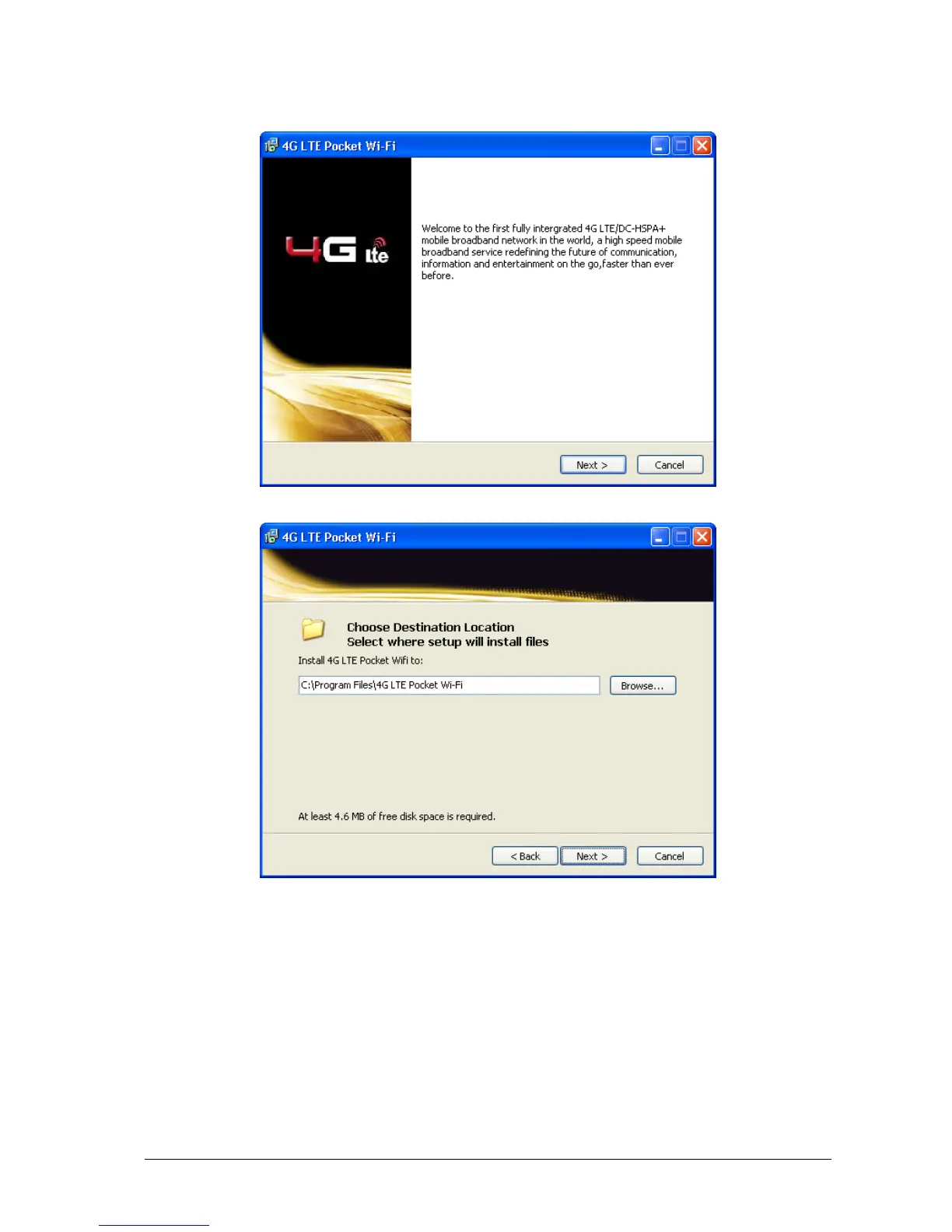12 Confidential and Proprietary Information of ZTE CORPORATION
Select Language for the software, and then click OK.
Strongly recommend you to exit other Windows programs, and click Next.
Select the folder that you want to install the software, and you can select a different path by pressing
Browse, and then click Next.