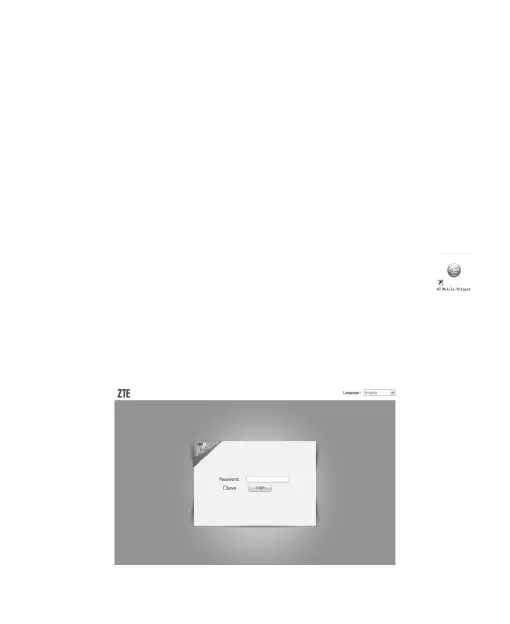14
Access the Internet
1. Switch on the device.
2. Establish a connection between your device and the client.
3. After successfully establishing the connection, the device will
connect to the Internet automatically.
Access the WebGUI Conguration Page
1. Make sure the connection between your device and the client is
correct.
2. Launch the internet browser and enter http://192.168.1.1 or
http://miniruter-mf91d.h in the address bar, or double click
to launch the internet browser.
Notes: It is recommended that you use IE (7.0 or later), Firefox (3.0 or
later), Opera (10.0 or later), Safari (4.0 or later), Chrome (10.0 or later).
3. The login page appears as follows.