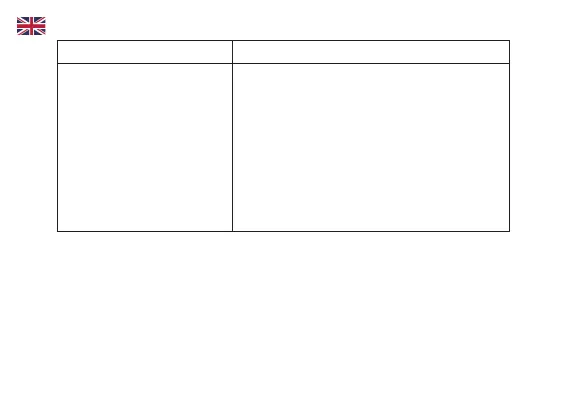50
Problem Recommended Action
The client connected to the
device cannot access the
Internet.
• Ensure that your micro-SIM card is available.
• Make sure the network symbol on the device
isn't red. If it is, try to position the device in
another place, for example close to a window.
• If you have activated the PIN code on you
SIMcard, log in to the admin webpage and
enter the PIN code.
• Contact your service provider for further
assistance.