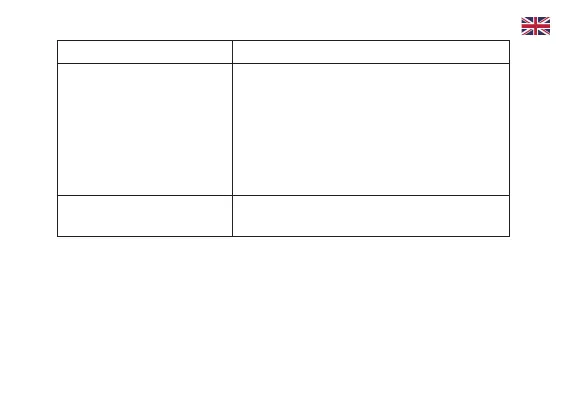51
Problem Recommended Action
The device conguration page
cannot be visited.
• The device may be in an abnormal status.
Press and hold the power button for 10
seconds and the device will restart.
• Make sure you are connected to the right
network.
• Enter the correct address. The default
address is http://u.ztedevice.com/.
None of the above helps. • Reset the device to factory settings. See
page 38 for instructions.