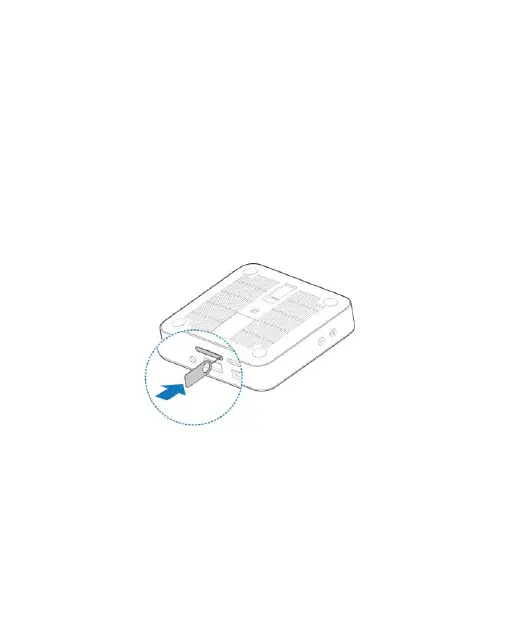14
Installing the microSDHC™ Card (Not
Included)
A microSDHC card can be installed or removed while Spro 2 is
turned on. You need to unmount the microSDHC card before
removing it. See Remove the microSDHC Card From Your Spro
2.
1. Turn your Spro 2 upside down. Insert the tip of the tray eject
tool into the hole on the microSDHC card tray and take the
tray out of the slot.
2. Place the microSDHC card on the tray as shown and carefully
install the tray back.