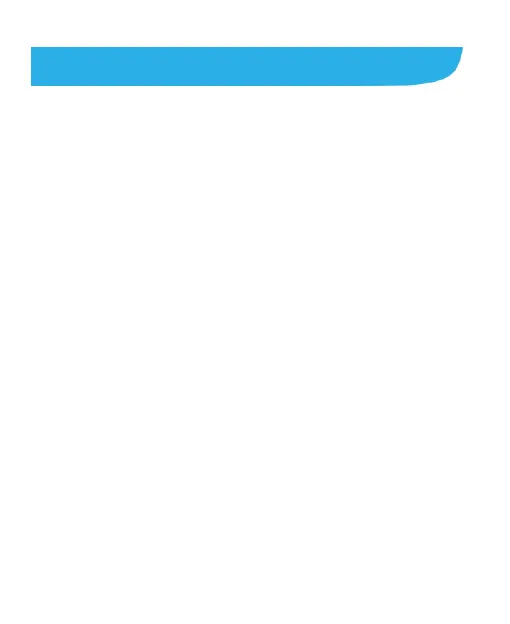50
Remote Control
You can install the Spro 2 remote control app on your Android
phone and use it as a remote control.
Installing the Remote Control App
1. Touch the Home key > SETTINGS tab on Spro 2.
2. Use your Android phone to scan the left Quick Response (QR)
code on the screen and find the Spro 2 remote control app in
Google Play Store.
3. Download and install the remote control app on your phone.
Connecting to Spro 2 and Using the
Remote Control App
Before using the remote control app, you need to connect your
Android phone to Spro 2 via Wi-Fi. You can use one of the
following methods.
Method one: Wi-Fi hotspot
1. Touch the Home key > SETTINGS tab > Projector >
Control and slide the Remote Control switch to the ON
position.
2. Turn on the Wi-Fi hotspot feature of Spro 2. See Share Your
Mobile Data Connection as a Wi-Fi Hotspot.
3. Connect your Android phone to the Wi-Fi hotspot of Spro 2.
