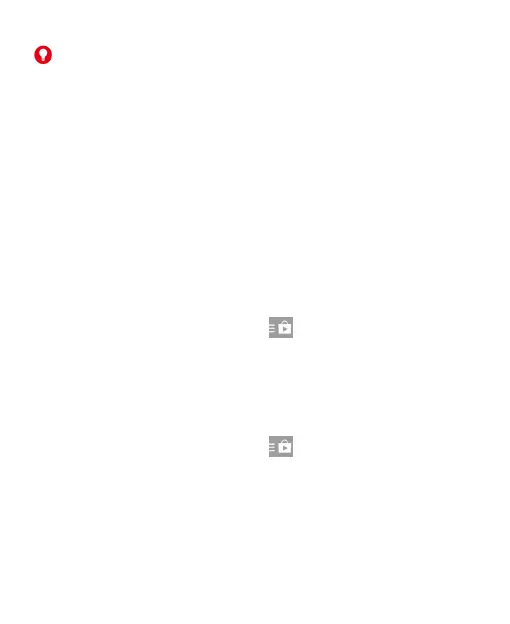100
WARNING!
When you’ve used Google Wallet once to purchase items from
the Google Play Store app, Spro remembers your password so
you don’t need to enter it the next time. For this reason, you
should secure your Spro to prevent others from using it without
your permission.
Managing Your Downloads
After you’ve downloaded and installed an app, you can rate it,
view it in a list with your other downloaded apps, configure it to
update itself automatically, and so on.
View Your Downloaded Apps
1. In the Play Store screen, touch > My apps.
2. Your list of installed apps opens, you can touch one to rate it,
uninstall it, request a refund, and so on.
Uninstall an App
1. In the Play Store screen, touch > My apps.
2. Touch an app to open its details screen.
3. Touch UNINSTALL > OK.