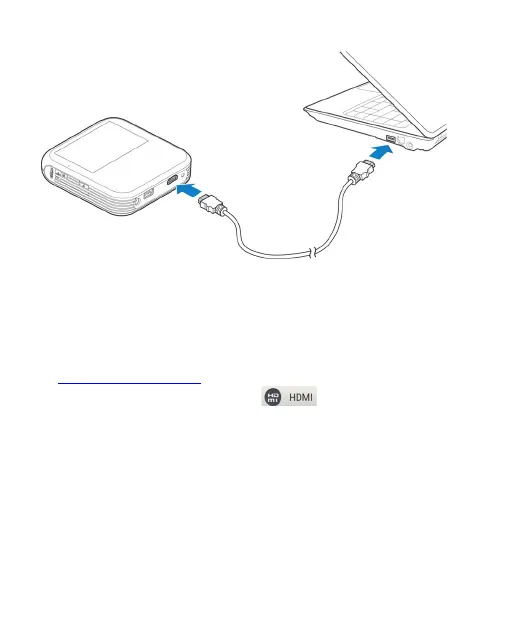60
1. Connect your Spro with the laptop or TV STB via the
supplied HDMI cable. (Laptop or TV STB is not included in
the packaging)
2. Touch the Projection Key to turn on the projector. You may
need to wake up your Spro and unlock the screen first. See
Waking Up Your Spro.
3. From the home screen, touch .
4. Operate your laptop or TV STB to select the content you
want to watch.
Projecting a File Saved in Your USB
Device
You can project a file stored in the USB device such as a USB
flash drive.