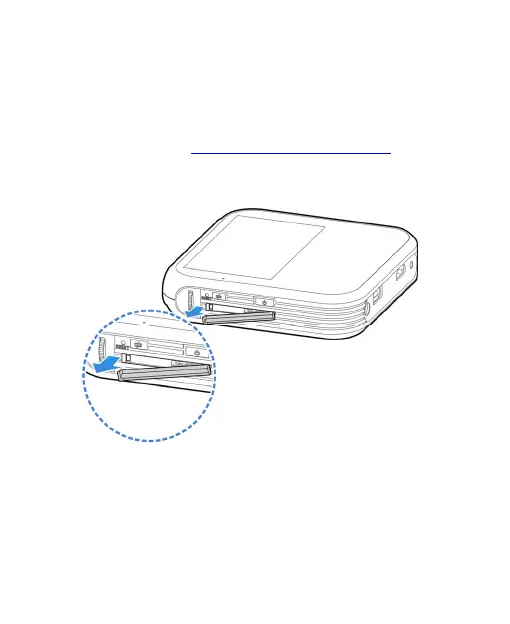14
Installing the microSDHC™ Card (Not
Included)
A microSDHC card can be installed or removed while Spro is
turned on. You need to unmount the microSDHC card before
removing it.
1. Open the microSDHC card slot cover.
2. Hold the microSDHC card with the cut edge oriented as
shown below. Push the card into the card slot until it clicks
into position. You should hear a click when the card is locked
into the slot.