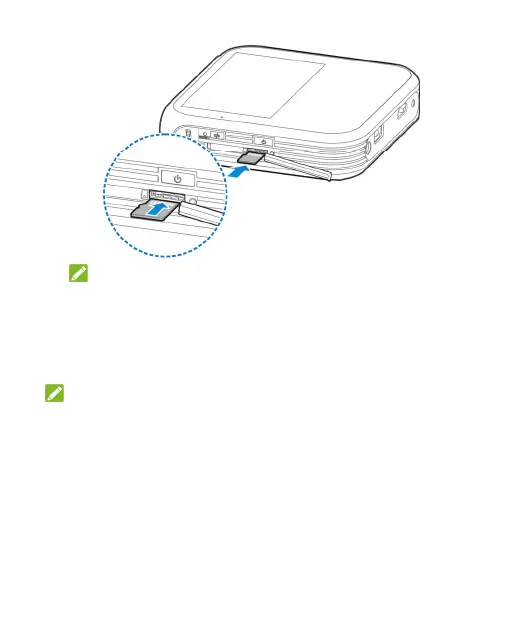15
NOTE:
Some applications may require a microSDHC card to work
properly if it stores certain data on it. Therefore, it is
recommended that you keep a microSDHC card installed and
not remove or replace it unnecessarily.
3. Close the cover.
NOTE:
To remove the microSDHC card, open the card slot cover, push
the card so it clicks out, and then pull it completely out from the
slot.