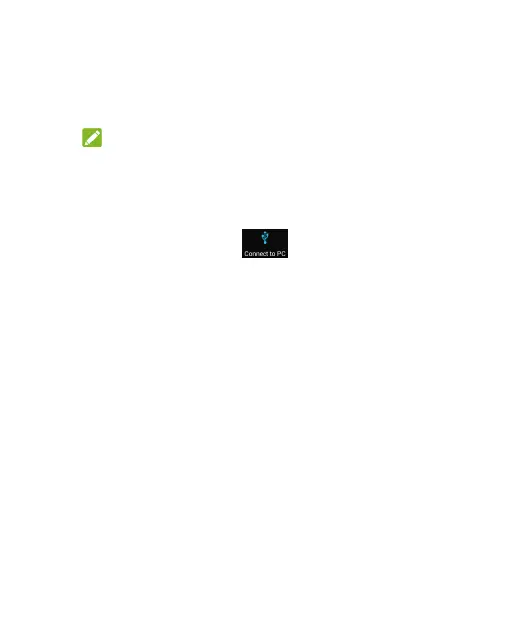54
f Connect to PC software: Install apps or manage data on
your Spro via the PC software.
f Media device (MTP): Transfer media files on Windows
®
or Mac
®
.
NOTE:
For Windows XP, please install the drivers and Media
Player 11 (or later version) when you use Media device
(MTP) for the first time.
5. When you are done, disconnect your Spro with the computer
and touch "Connect to PC" in the notification panel to
disable it.
Connect With Windows Media
®
Player
You can sync music on your Spro and the computer installed with
Windows Media Player.
1. Connect Spro with your computer via USB and choose Media
device (MTP).
2. Open Windows Media Player and synchronize music files.
Disconnect Your Spro From the Computer
To disconnect Spro from the computer, simply unplug the USB
cable when you’re finished.