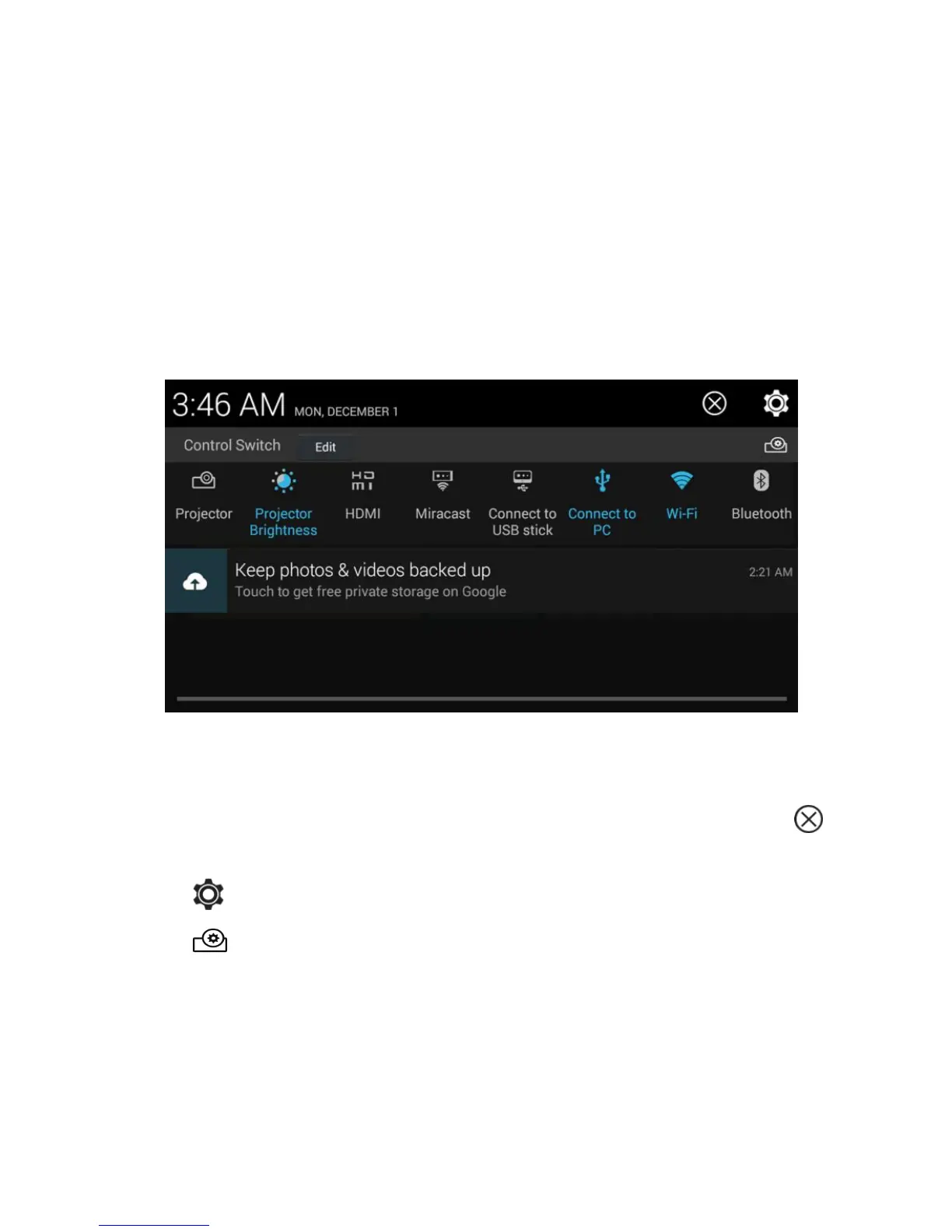30
Using the Notification Panel
The notification panel provides quick access to alerts such as new
Gmails, new Hangouts message and software updates.
To open the notification panel, swipe down from the top of the
screen.
Swipe left or right to clear individual notifications or touch
to
clear all.
Touch
to access the full settings menu.
Touch
to access the projector settings menu.
