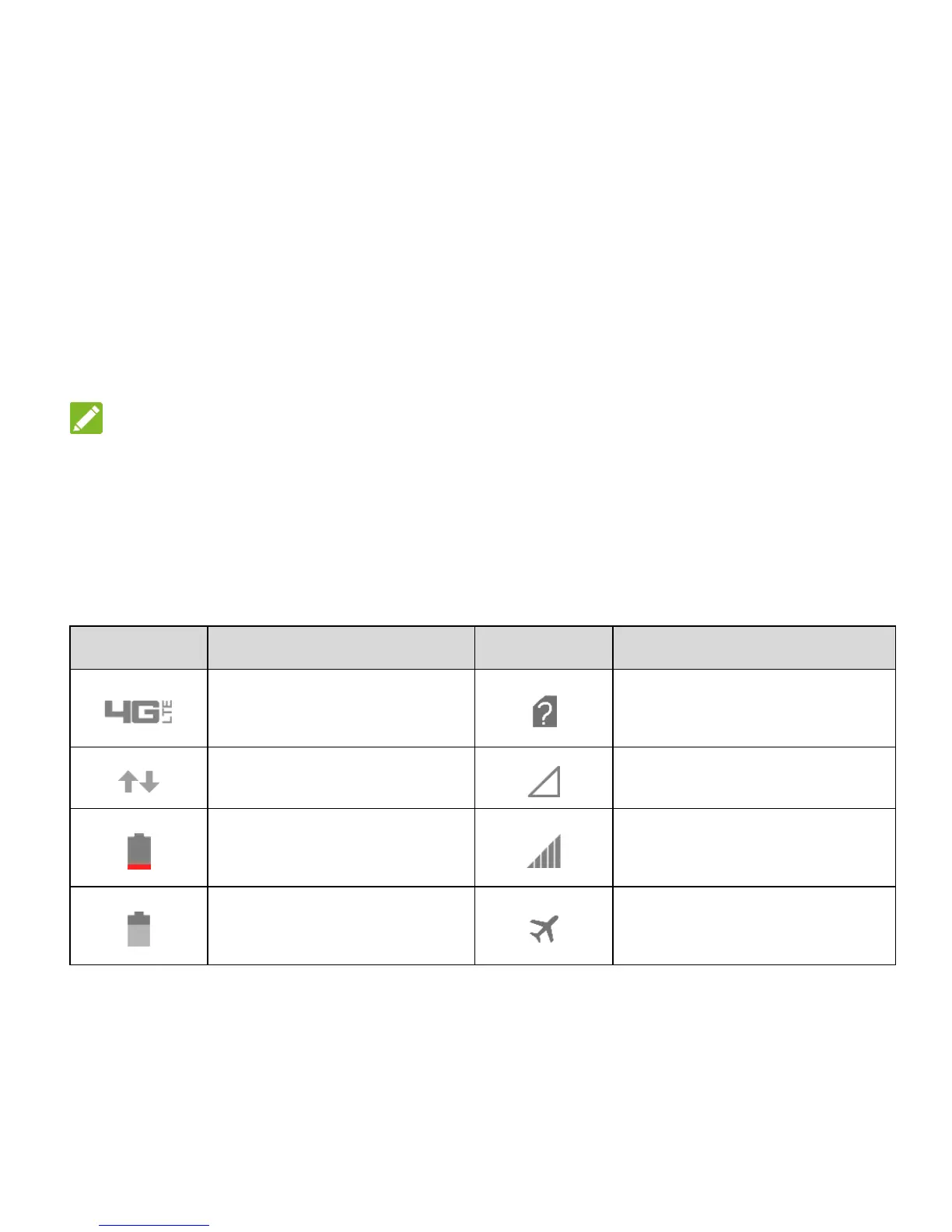31
To close the notification panel, swipe up from the bottom of the
screen or touch the Back Key.
Touch the function icons below Control Switch to turn on or off
designated features directly.
NOTE:
Slide left or right on the function icons to find all icons.
Status and Notification Icons
Your Spro2 will tell you exactly what’s going on by showing you
simple icons. Here’s what they mean.
