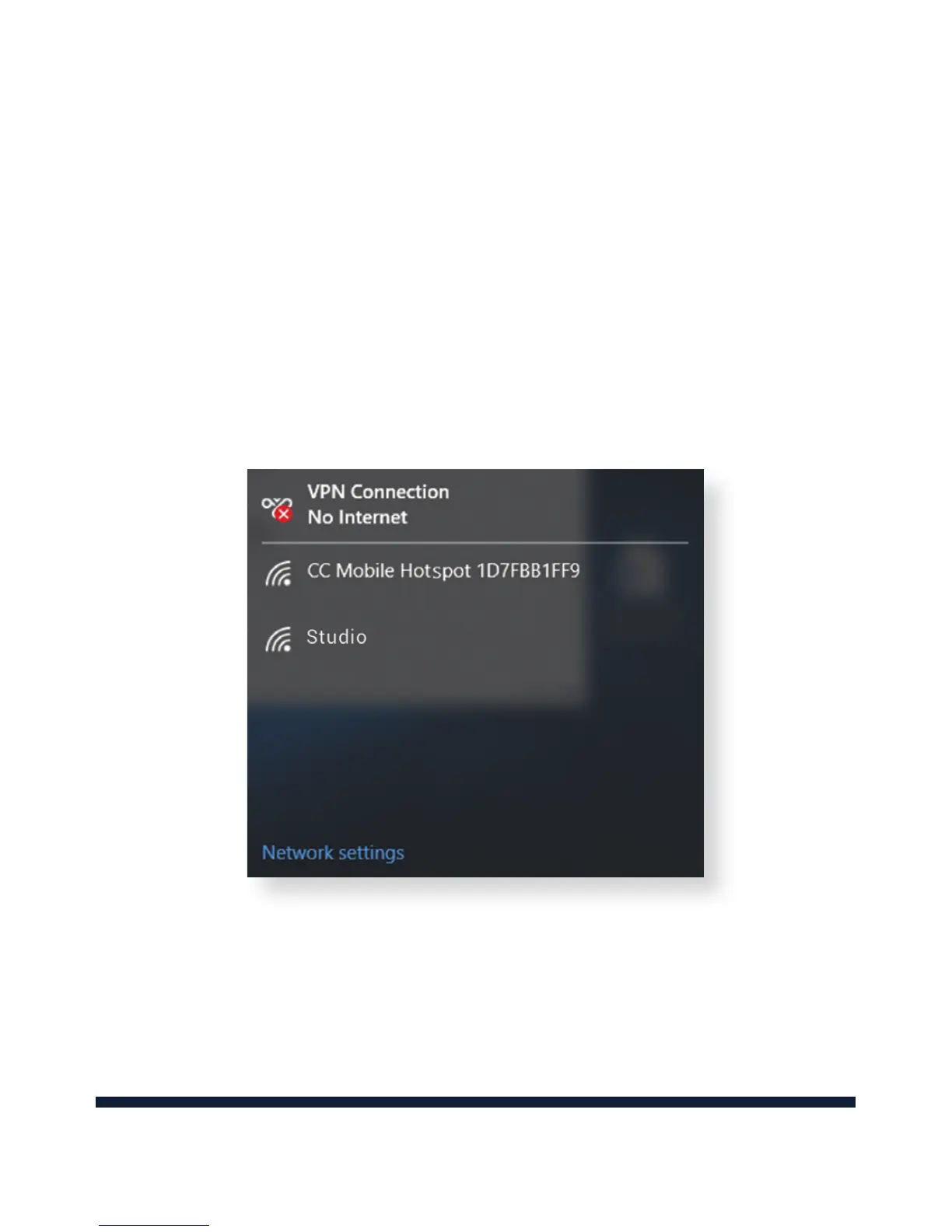12
CONNECTING TO YOUR DEVICE
CONNECTING TO YOUR DEVICE
1. Power on your Mobile Hotspot. It will take 1 to
2 minutes to initialize.
2. On your computer or other Wi-Fi enabled device,
use your normal Wi-Fi application to search for
available wireless networks.
NOTE: See CONFIGURING YOUR PC for instructions on
setting the PC to automatically obtain an IP address, which
will provide you with an IP address that looks similar to
“192.168.0.101”.
