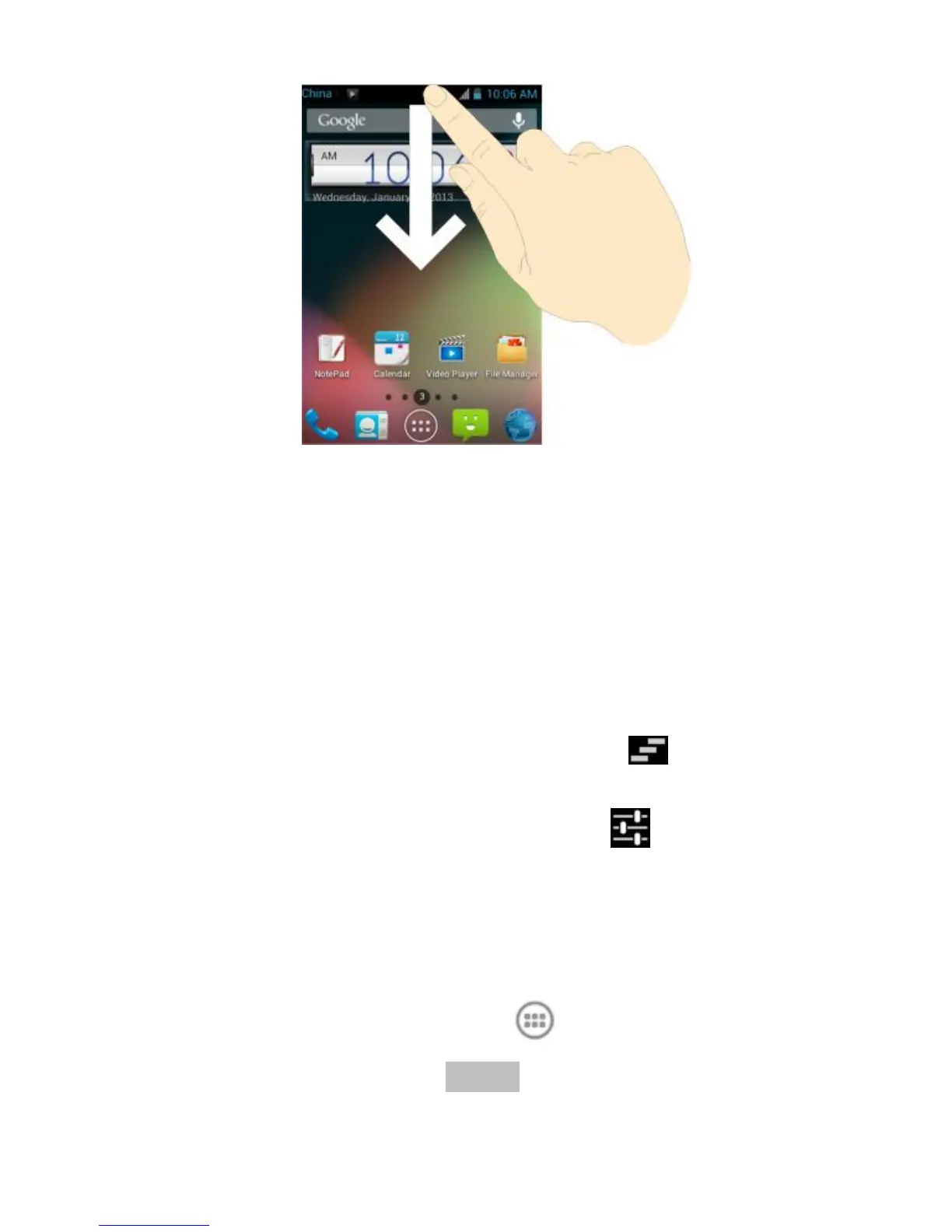12
Responding to or Removing a
Notification
In the notification panel, you can respond to a
notification or remove the notifications.
To respond to a notification, just touch it.
To remove a notification, swipe it left or right.
To remove all notifications, touch in the
top right corner.
TIP: In the notification panel, touch at the top
of notifications list to get to the Settings menu
quickly.
Add Shortcuts and Widgets
1. Touch the Home Key > .
2. Touch Widgets or APPS to view the available
widgets and shortcuts.