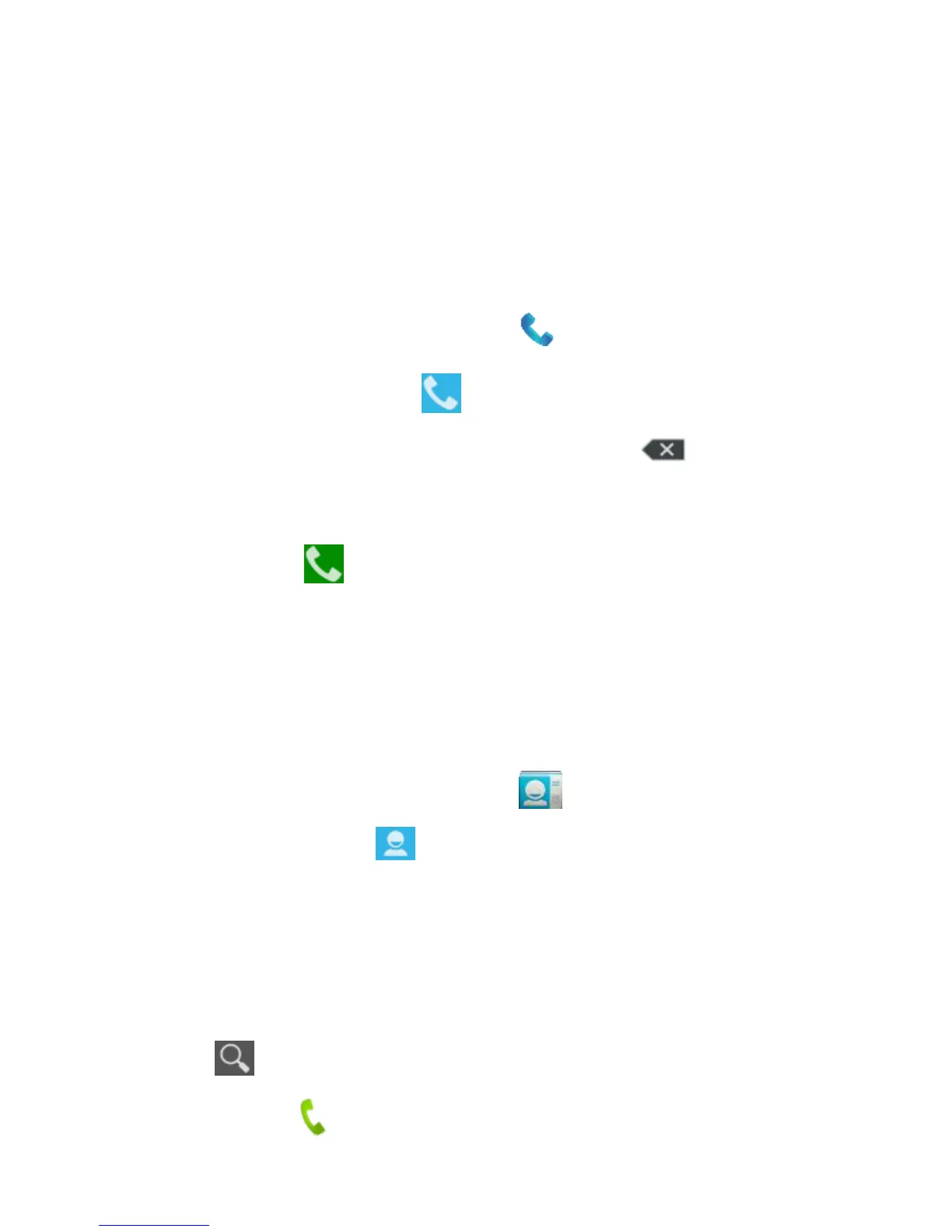14
Making a Call
There are many ways to make a call with your
phone. And they’re all easy to do.
Calling with the Keypad
1. Touch the Home Key > .
2. In the Dialer tab , enter the phone number
with the on-screen keypad. Touch to
delete wrong digits.
3. Touch below the keypad to dial.
TIPS: To make international calls, hold 0 to enter
the “+”.
Calling from your Contacts
1. Touch the Home Key > and touch the all
contacts tab .
2. Slide your finger to scroll the contacts list and
select the contact you want to call.
TIP: You can search for a contact by touching
on the screen.
3. Touch directly, or touch the contact to call.