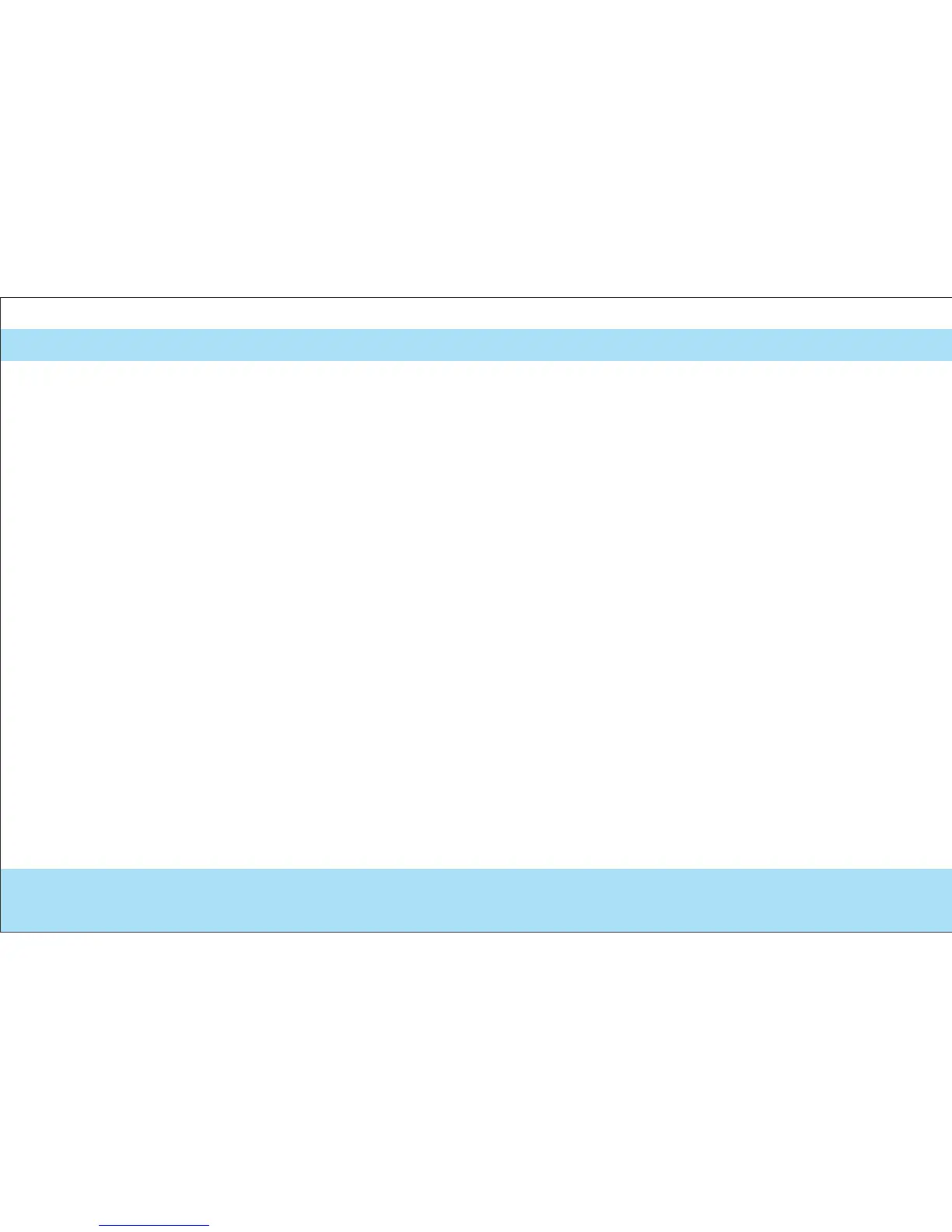In
t
erne
t Settings
In
t
erne
t Settings
To install the ADSL2+ Router, insert the CD in your CD-ROM drive. The
CD should run automatically. If the CD does not run automatically, go to
Windows Explorer, select the CD-ROM drive where your CD is located,
double click on setup.exe and follow the instructions.
If you are not able to install the ADSL2+ Router through the CD, follow the
following instructions:
14
