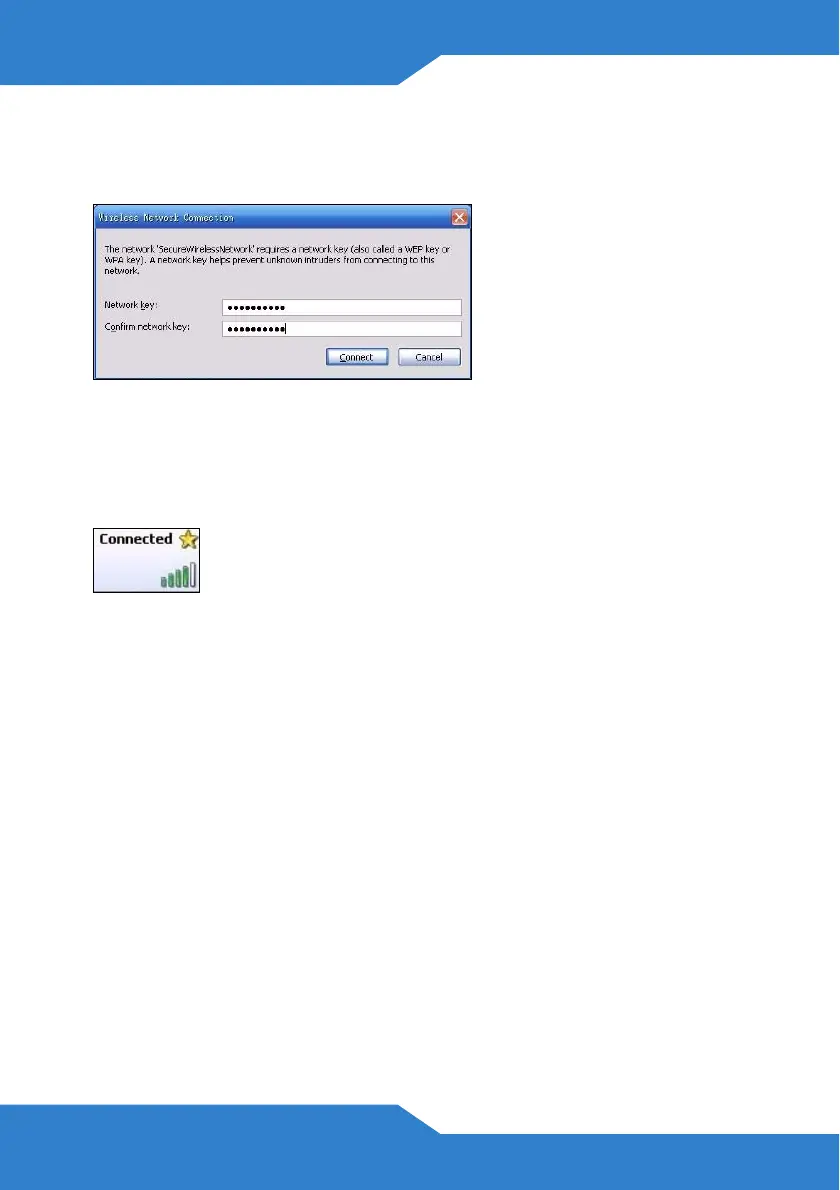8
3. You are prompted to enter a password. Enter the WPA-PSK
encryption key found in the rear panel of the P-2601HN(L)-F1 Series
and click Connect.
4. You may have to wait several minutes while your computer connects
to the wireless network.
5. You should now be securely connected wirelessly to the P-
2601HN(L)-F1 Series.
If you cannot connect wirelessly to the P-2601HN(L)-F1
Series, check that you have selected the correct SSID and
entered the correct security key. If that does not work, ensure
that the WIRELESS button on the front panel is turned on.
Setting Up a Wireless Connection using WPS
Press the WIRELESS button on the P-2601HN(L)-F1 Series’ top panel
for more than 5 seconds to turn the WPS function on.
