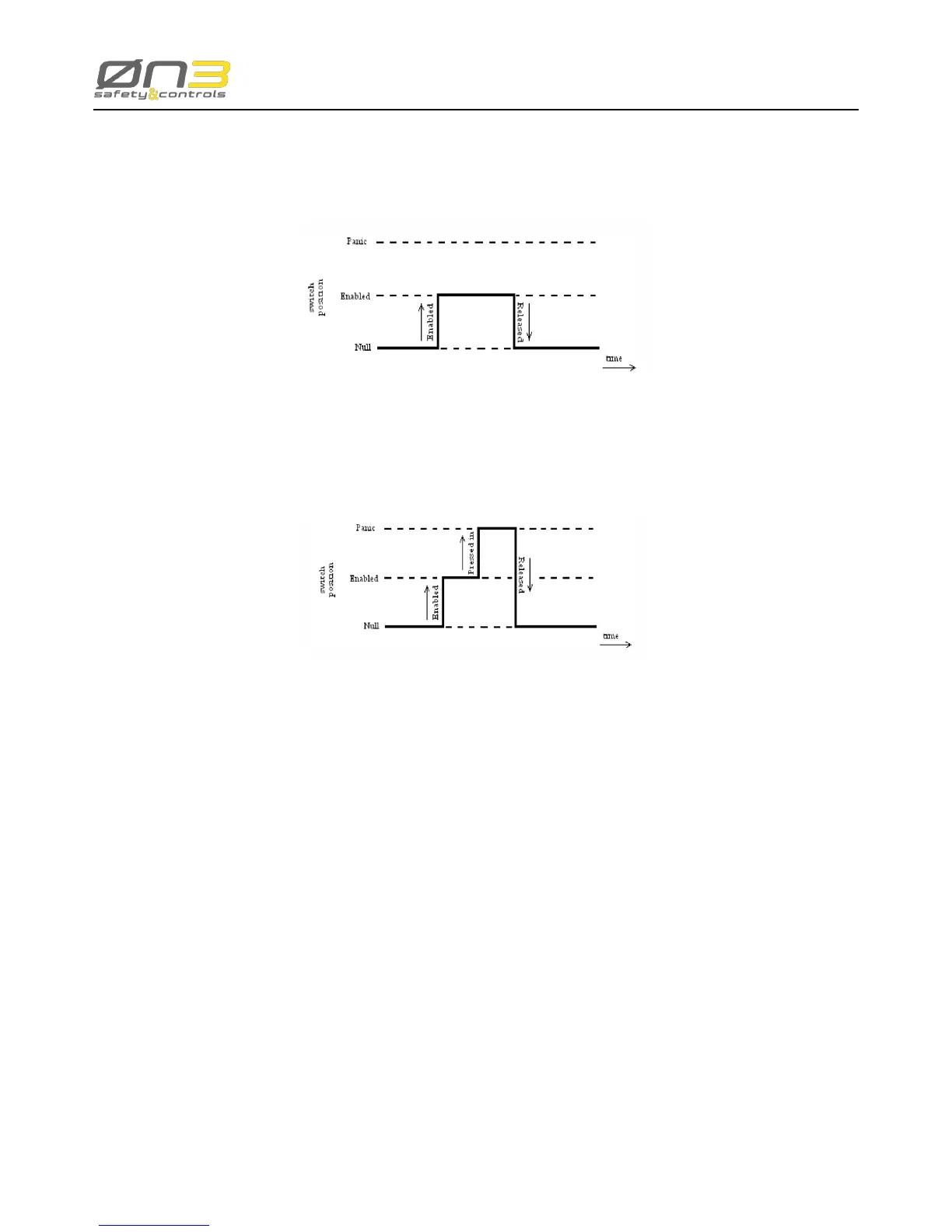Enable position
When pressed the Enabling Device goes into the enabling position. This condition is often associated
to machine movement activation. When released it goes back to the null position.
Panic position
When the Enabling Device is pushed all the way in it goes to the panic position which corresponds
to the same contact condition as the zero state.
If the switch is pushed all the way in and then released it goes directly to the null state skipping the
enable position.
1.3.10 State Selector
The State Selector is a 16 states BCD coded rotary switch with four non-redundant outputs and a
common contact.
User should directly connect the State selector outputs and common contact to the machine cabinet
and monitoring devices. For further information about the handheld terminal cable pin-out please
refer to paragraph 2.5.2.
For the related safety function once it is interfaced with the machine control logic (please refer to
paragraph 2.5.4.3).
Figure 3: Panic position
Figure 2: Enable position