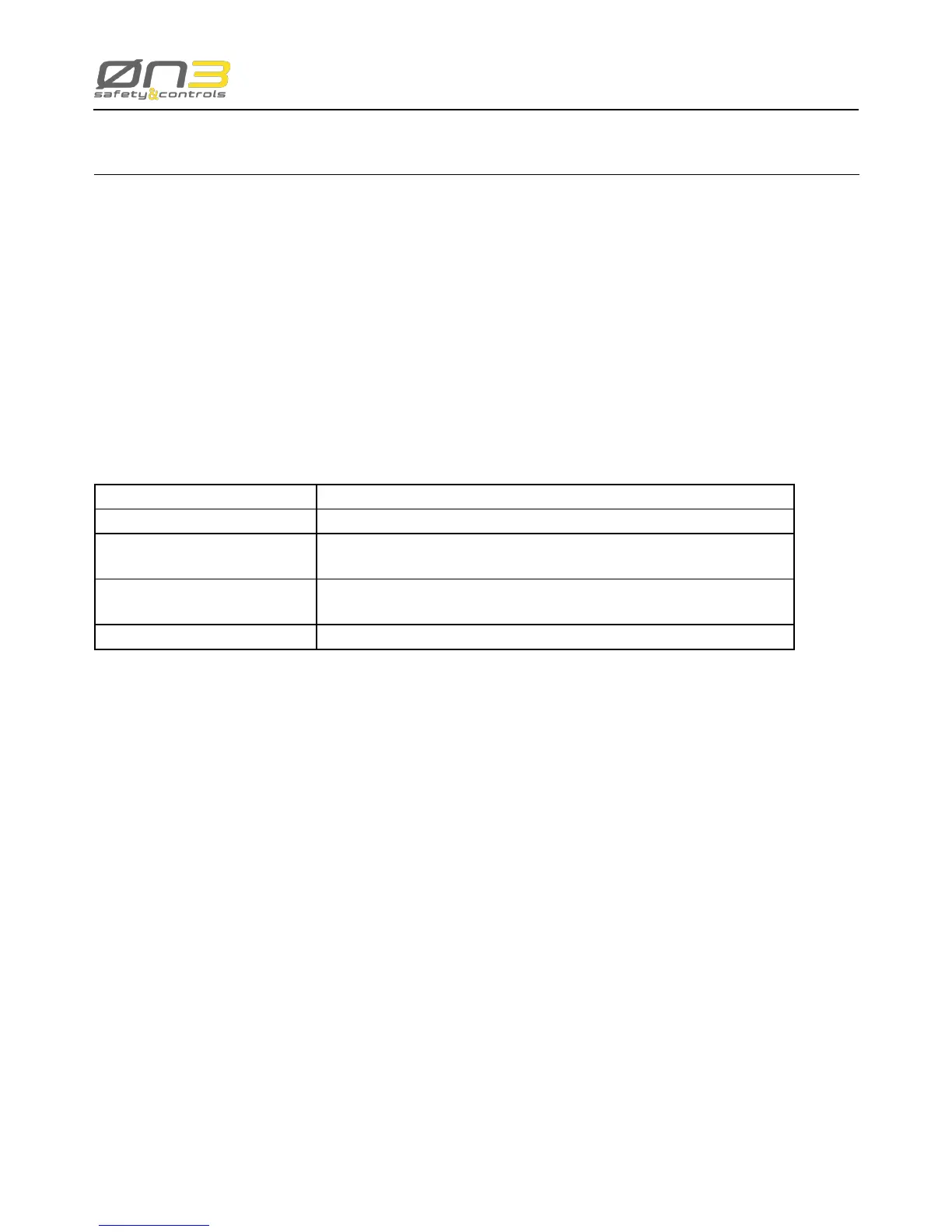chapter 1
General Information
1.1 Manual organization
This user manual is inteded to give all kind of information regarding H3 handheld terminal. Chapter 1
is dedicated to general information, operation and safety main notices and an high level explanation
ofthedevice.Chapter2atrstgivesanoverviewtoeachcomponentandthengivesthedetailed
technical data.
1.2 Organization of safety notices
Allsafetynoticesinthismanualarespeciedasfollows:
Safety notice Description
Danger! Respecting guidelines and regulations avoids life-risks
Caution! Respecting guidelines and regulations avoids severe inju-
ries or damage to material
Warning! Respecting guidelines and regulations avoids injuries or
damage to material
Information: Respecting guidelines and regulations avoids errors
1.3 Safety guidelines
1.3.1 Responsibilities
H3 handheld terminal is a small, light and comfortable remote system controller which, appositely
conguredandconnectedtoamachinecontrollogicandsafety,guaranteesmachinecontroland
congurationandtheimplementationofsafetyrelatedfunctions.
Allcongurationandcontrolcommandsselectedthroughthekeyboardorthetouchscreendisplay,
the optional handwheel and the potentiometers status are sent to the machine control logic through
a serial or ethernet communication channel. H3 is available in two versions, depending on the
desired communication interface: ETHERNET or RS-422.
The safety related devices available on the H3 handheld terminal are: Emergency Stop push-button,
Enabling Device and State Selector.
All handheld terminal outputs: ETHERNET/RS-422 signals and the safety related devices outputs,
are cable connected to the machine control logic.