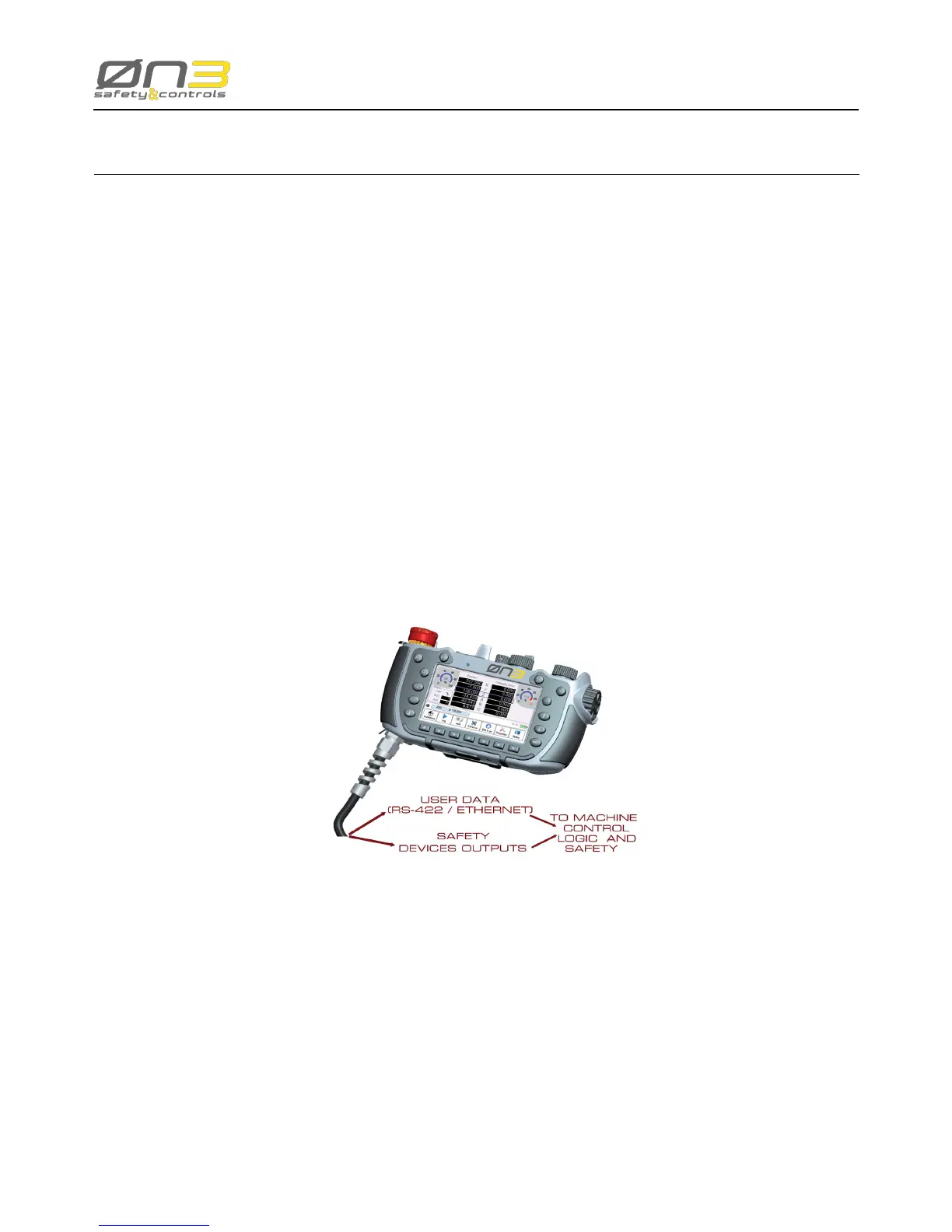Chapter 2
Technical data
2.1 Introduction
H3 handheld terminal is a small, light and robust mobile panel featuring a powerful processor
widely used in industrial products, a high reliability solid state disc and a RAM memory bigger and
faster than H2, a comfortable 5” TFT LCD color touch display and a USB 2.0 port. The processor
runs Windows CE 6.0 operating system. Customer has complete freedom of operation on the OS
and can build his own application, use third party software or run the available application from
0N3. Emergency Stop push-button, Enabling Device and State Selector are available on board. All
congurationandcontrolcommandsselectedthroughthekeyboardorthetouchscreendisplay,the
optional Handwheel and the potentiometers status are sent to the machine control logic through an
ETHERNET or RS-422 serial communication channel. The data signals (RS-422 /ETHERNET), the
Emergency Stop push-button, Enabling Device and State Selector outputs are cable connected to
the machine control logic.
Figure 4: H3 handeld terminal