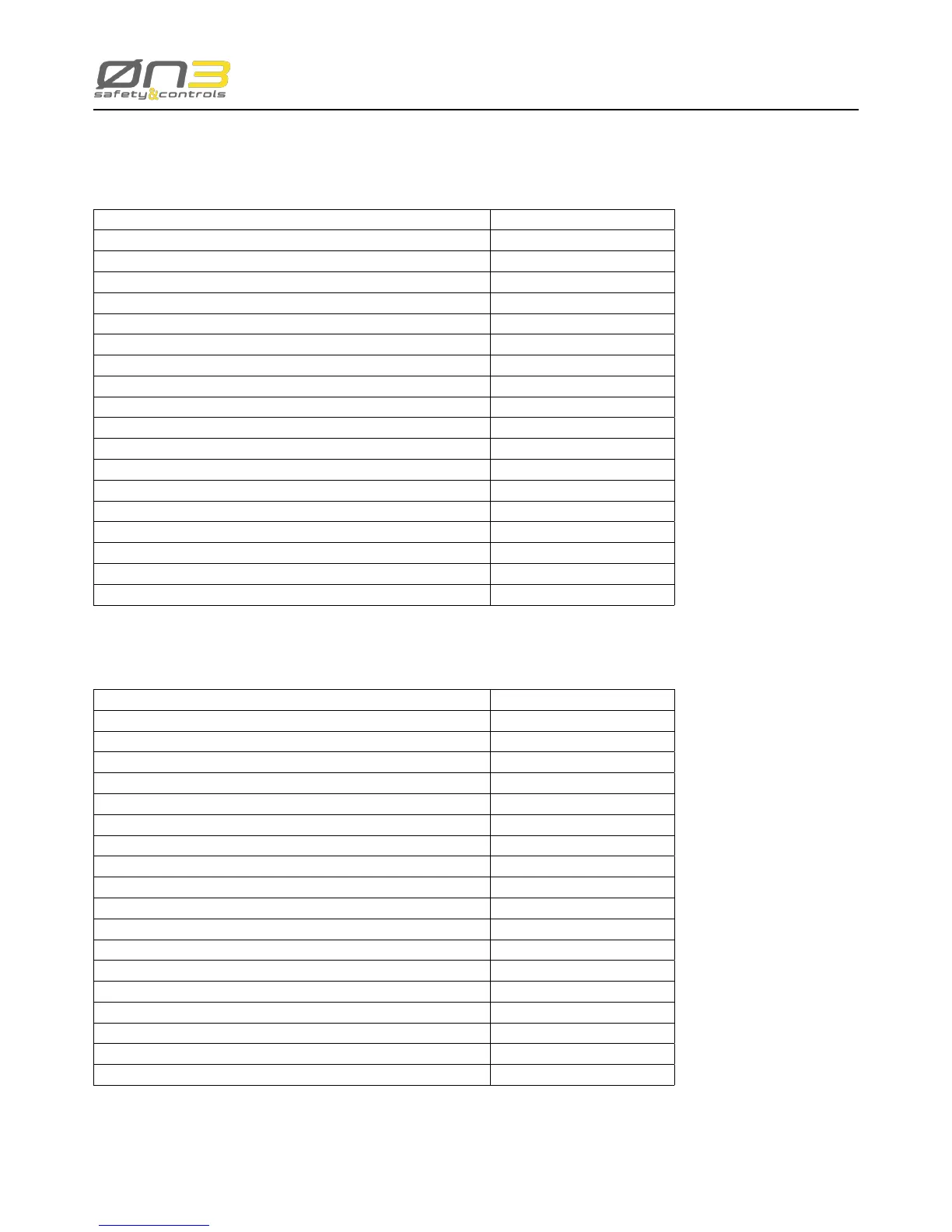2.5.2 Cable connections
Ethernet version
Ethernet Tx+ (Shielded Twisted Pair) White/Green
Ethernet Tx- (Shielded Twisted Pair) Green
Ethernet Rx- (Shielded Twisted Pair) Orange
Ethernet Rx+ (Shielded Twisted Pair) White/Orange
State Selector Common Red/Blu
State Selector Bit 0 Grey/Pink
State Selector Bit 1 Yellow/White
State Selector Bit 2 White/Green
State Selector Bit 3 Brown/Green
Enabling Device N.O. Contact 1 Yellow
Enabling Device N.O. Contact 1 Green
Enabling Device N.O. Contact 2 White
Enabling Device N.O. Contact 2 Brown
Power Supply GND Blue
Power Supply 24V Red
Stop Button N.C. Contact 1 Black
Stop Button N.C. Contact 1 Pink
Stop Button N.C. Contact 2 Purple
Stop Button N.C. Contact 2 Grey
RS-422 Serial Version
Serial RS-422 Tx+ (Shielded Twisted Pair) Yellow
Serial RS-422 Tx- (Shielded Twisted Pair) Green
Serial RS-422 Rx- (Shielded Twisted Pair) Pink
Serial RS-422 Rx+ (Shielded Twisted Pair) Grey
State Selector Common Yellow/Brown
State Selector Bit 0 Yellow/White
State Selector Bit 1 Grey/Brown
State Selector Bit 2 White/Green
State Selector Bit 3 Brown/Green
Enabling Device N.O. Contact 1 White/Orange
Enabling Device N.O. Contact 1 Grey/White
Enabling Device N.O. Contact 2 Red/Blu
Enabling Device N.O. Contact 2 Blu
Power Supply GND Brown
Power Supply 24V White
Stop Button N.C. Contact 1 Black
Stop Button N.C. Contact 1 Grey/Pink
Stop Button N.C. Contact 2 Purple
Stop Button N.C. Contact 2 Red