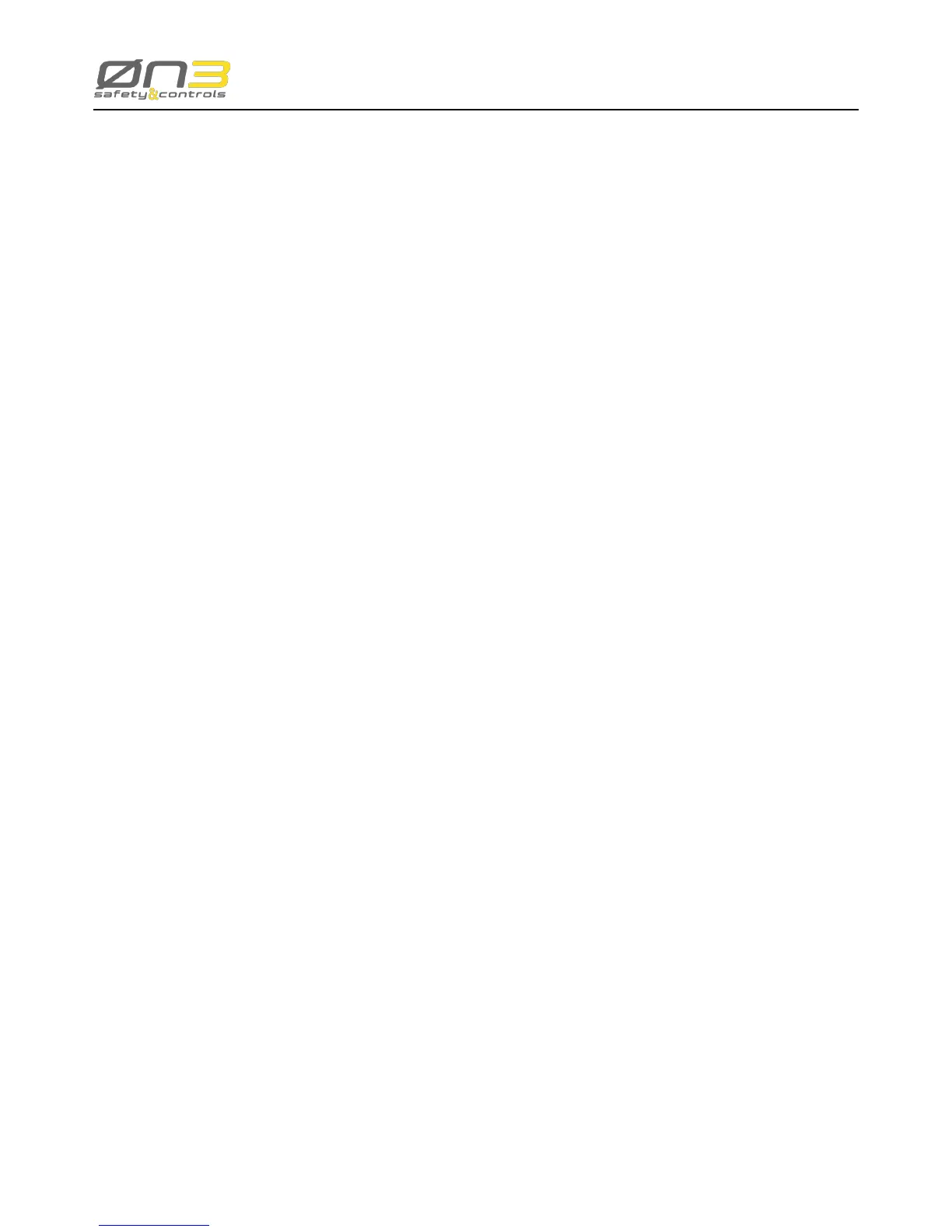2.5 Technical data details 25
2.5.1 Handheldterminalspecications 25
2.5.1.1 Handheld terminal chemical resistance 27
2.5.1.1.1 Test results 28
2.5.2 Cable connections 29
2.5.3 Cableconnectorspecicationsandpin-out 30
2.5.3.1 DB25 connector pin-out 30
2.5.3.2 Circular connector 31
2.5.4 Safety-related devices 32
2.5.4.1 Emergency Stop button 32
2.5.4.2 Enabling device 32
2.5.4.3 State Selector 32
2.5.4.4 Detail on the PL and SIL level of the safety related
functions (Emergency Stop Push-button and
Enabling device 33
2.6 Cable Splitter cabling scheme 35
2.6.1 Cabling: H3 to Cable Splitter or Connection Box 36
2.6.2 Cabling: Cable Splitter or Connection Box to CN/PLC 38
2.7 Standards 39
2.7.1 EC Directives 39
2.7.2 International Safety Standards 39