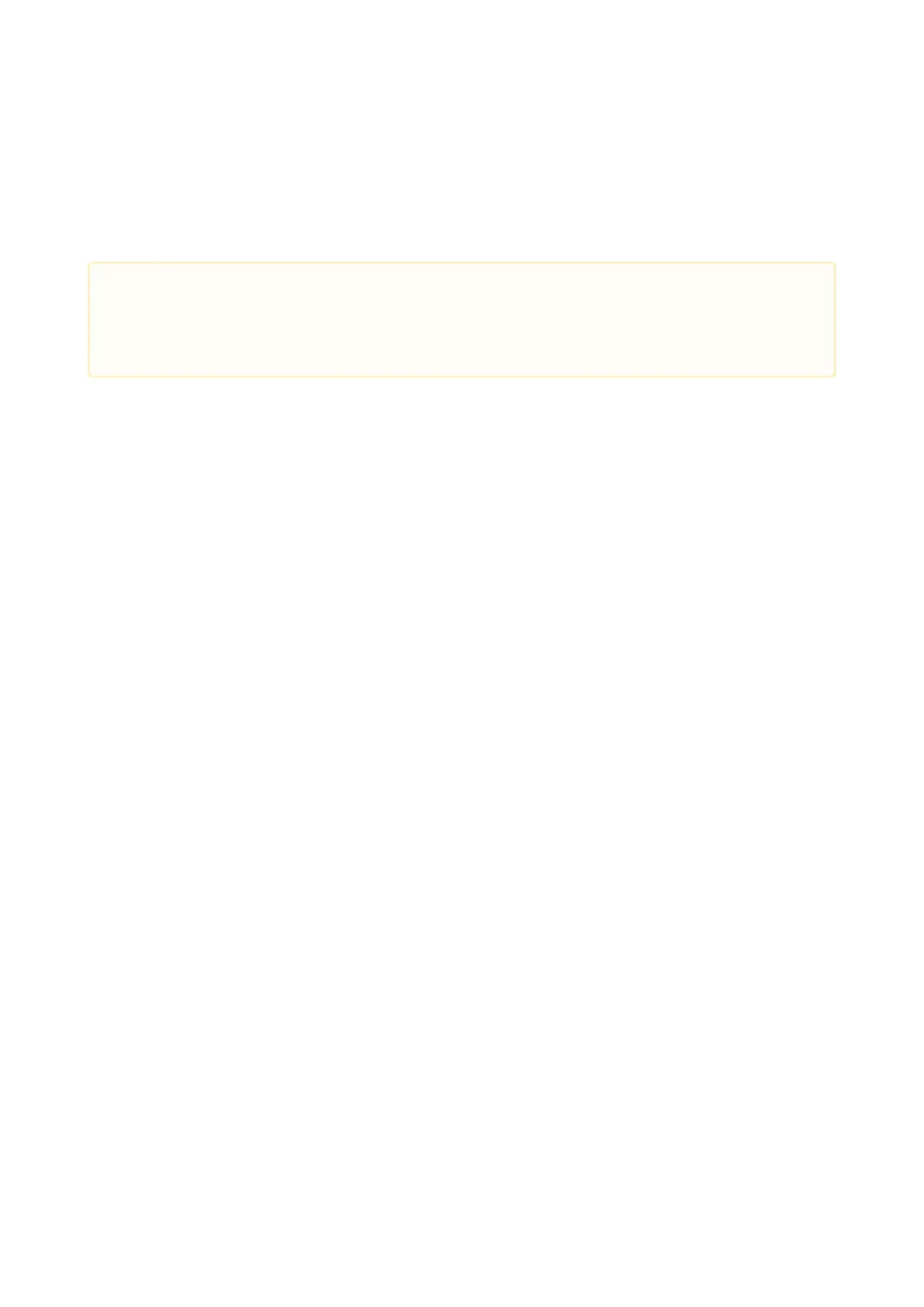Installation manual 2N® IP Uni
LAN Connection
2N
®
IP Uniis connected to the LAN via a RJ-45 terminated (connector LAN) UTP/STP cable (of
category Cat 5e or higher). The system is equipped with the Auto-MDIX function and so both the
straight and crossed cable versions can be used
External Power Supply Connection
2N
®
IP Unican be fed either from an external 12 V / 2 A DC power supply or from the LAN
equipped with the PoE 802.3af supporting network elements.
External Power Supply
An external 12 V power supply is connected to terminal block POWER. Use a 12 V ±15 % DC
power source dimensioned to current intake of 2 A at least (Part No. 91341481E) to ensure a
reliable function of your device.
PoE Supply
2N
®
IP Uniis compatible with the PoE 802.3af (Class 0 – 12,95 W) technology and can be
supplied directly from the LAN via compatible network elements. If your LAN in incompatible,
insert the PoE injector, Part No.91378100E/US, between
2N
®
IP Uniand the nearest network element.
Electric Lock Connection
2N
®
IP Uniis equipped with active switched output 8 up to 12 V DCdepending on power supply
(PoE: 9 V; adaptor: power supply voltage minus 2 V), max 600 mA,switched output (terminal
block OUT1), to which a standard electric lock or another compatible electrical appliance can be
connected.
•
•
Caution
We recommend the use of a LAN surge protection.
We recommend the use of a shielded SSTP Ethernet cable.
