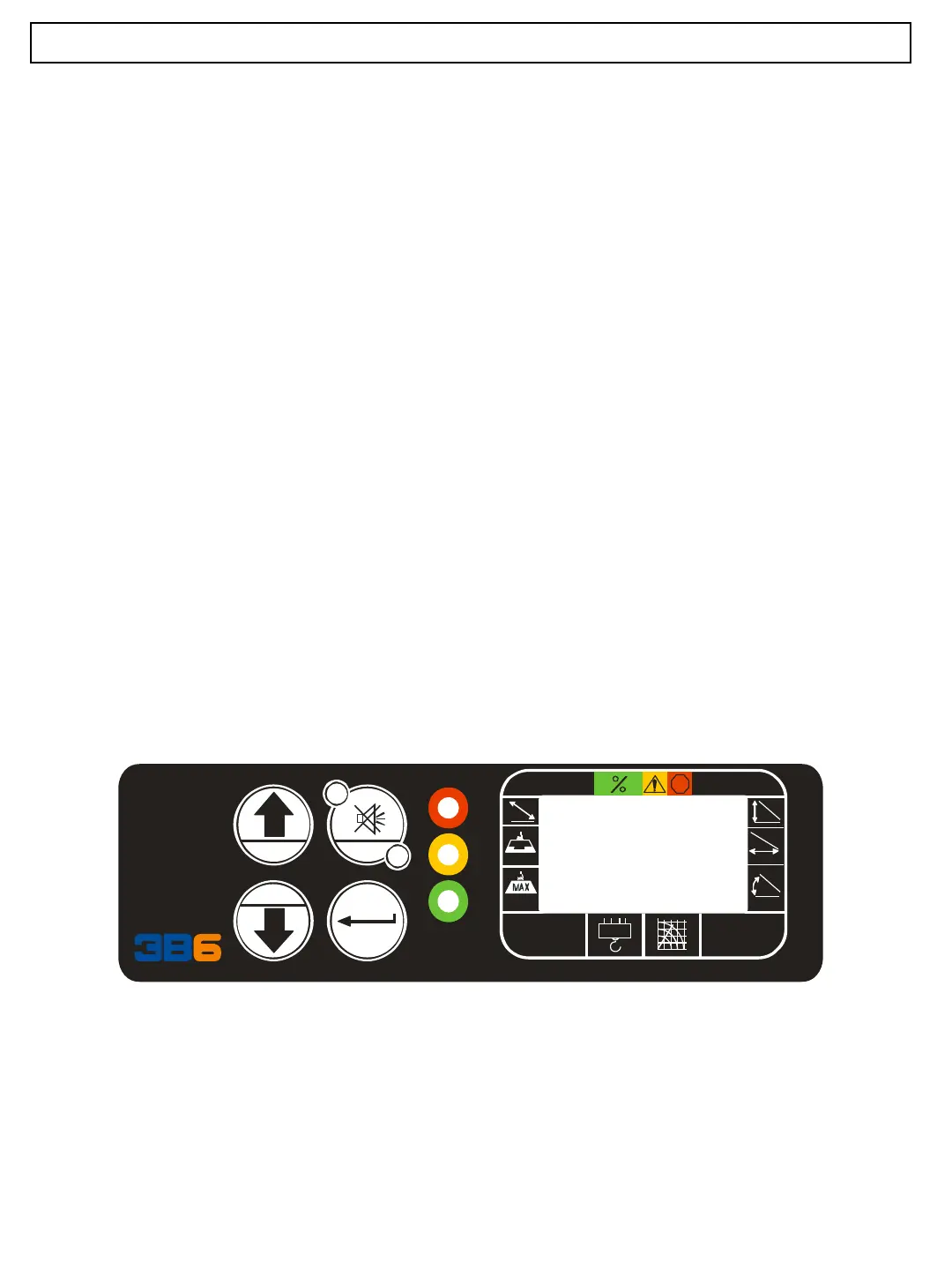Virtual wall feature (ISSAC)
(Deactivate)
14
3B6 Operator Manual
If the UP or DOWN arrow pushbutton is pressed and released again the display will
indicate;
81 Angle Reset : Resets the value to a default value to deactivate the feature, press and
release the UP arrow pushbutton the display indicates;
82 Radius Reset : Resets the value to a default value to deactivate the feature, press
and release the UP arrow pushbutton the display indicates;
83 Height Reset : Resets the value to a default value to deactivate the feature, press
and release the UP arrow pushbutton the display indicates;
86 Rot. Max Reset : Resets the value to default value to deactivate the feature, press
and release the UP arrow pushbutton the display indicates;
87 Rot Min Reset : Resets the value to default value and deactivates the feature, press
and release the UP arrow pushbutton the display indicates;
89 Disable All : Resets all values of the Virtual wall settings to the default value and
deactivates all features. press and release the UP arrow pushbutton the display
indicates;