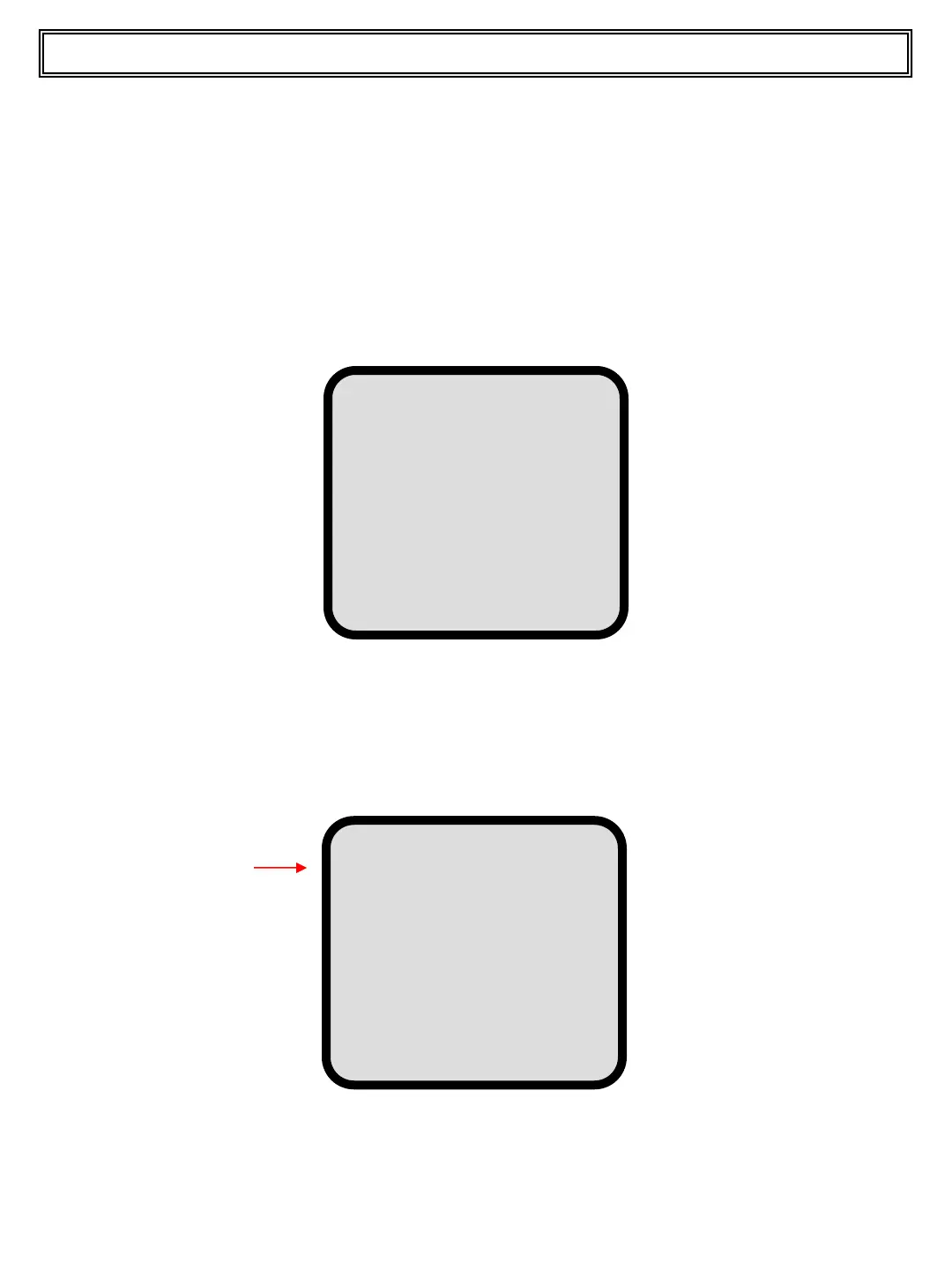10
During the loading process, the machine may be used for other reasons and you
want to keep the value of the load performed so far, the weighing can be suspended
temporarily and then resumed to finish loading the truck.
Proceed as follows:
Press and release the UTILITY pushbutton, the display appears as below:
Disable the Weighing Feature
Press and release the the UP or DOWN pushbutton to scroll to the Disable line
and press and release the ENTER pushbutton to disable the weighing. The
asterisk to the left of “Disable” confirms that the weighing system is excluded.
To enable the weighing, follow the procedure above, the asterisk will disappear.
Tare
Disable
Count Down
Machine
Use IR
MultiProduct
Correction 100
Time Setting
Tare
* Disable
Count Down
Machine
Use IR
MultiProduct
Correction 100
Time Setting
Top Master User Manual