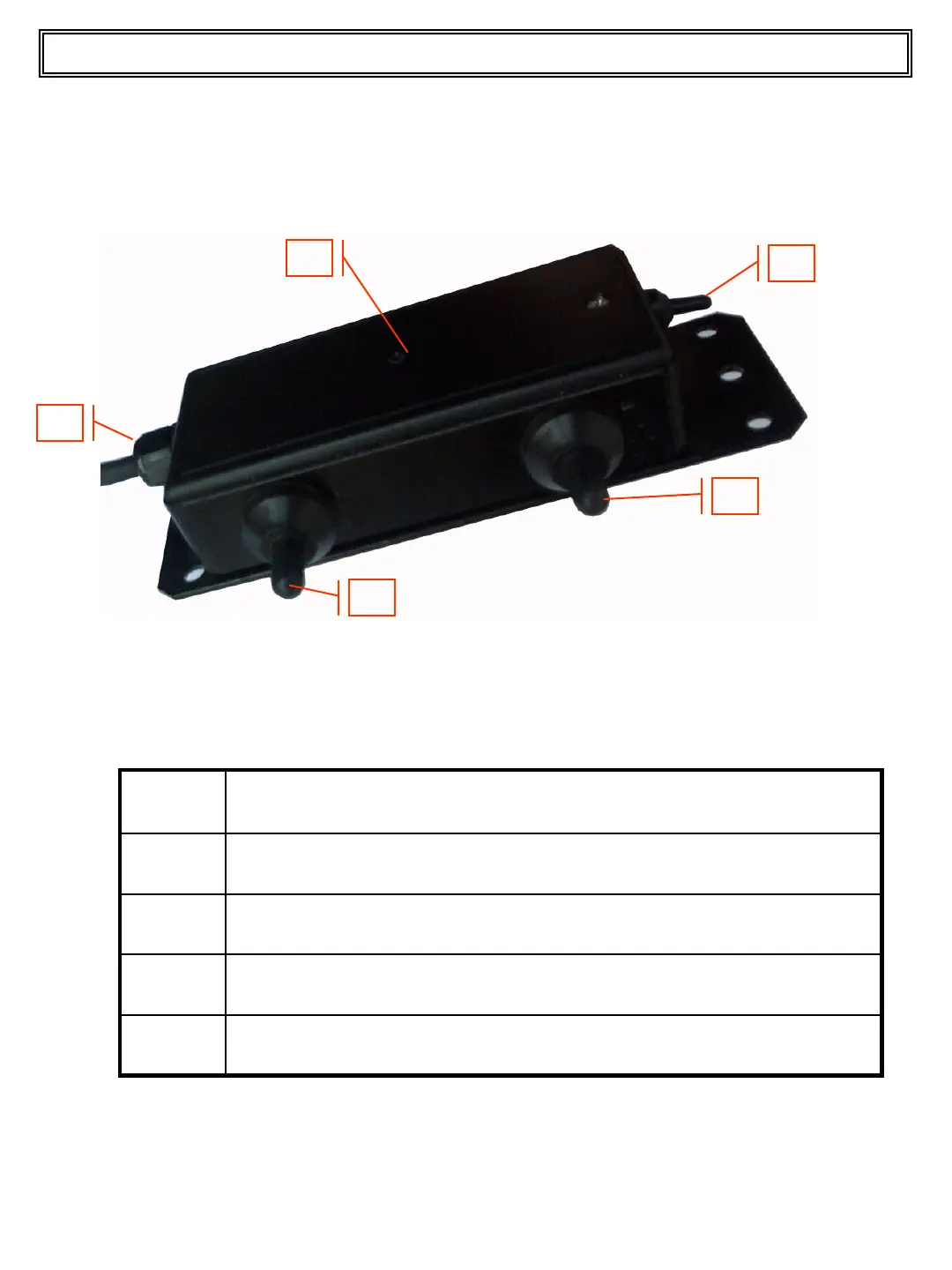Operating the Remote Control
7
1
Printer command switch (to request the ticket or end of the day
ticket, end of the day ticket press and hold for 10 seconds.)
2 Total Zeroing switch (before a new loading)
3 Partial Zeroing Switch (of the last bucket load)
4 Audible alarm of operation (active in the measurement phase)
5 Connecting Cable
4
2
1
3
5
Top Master User Manual