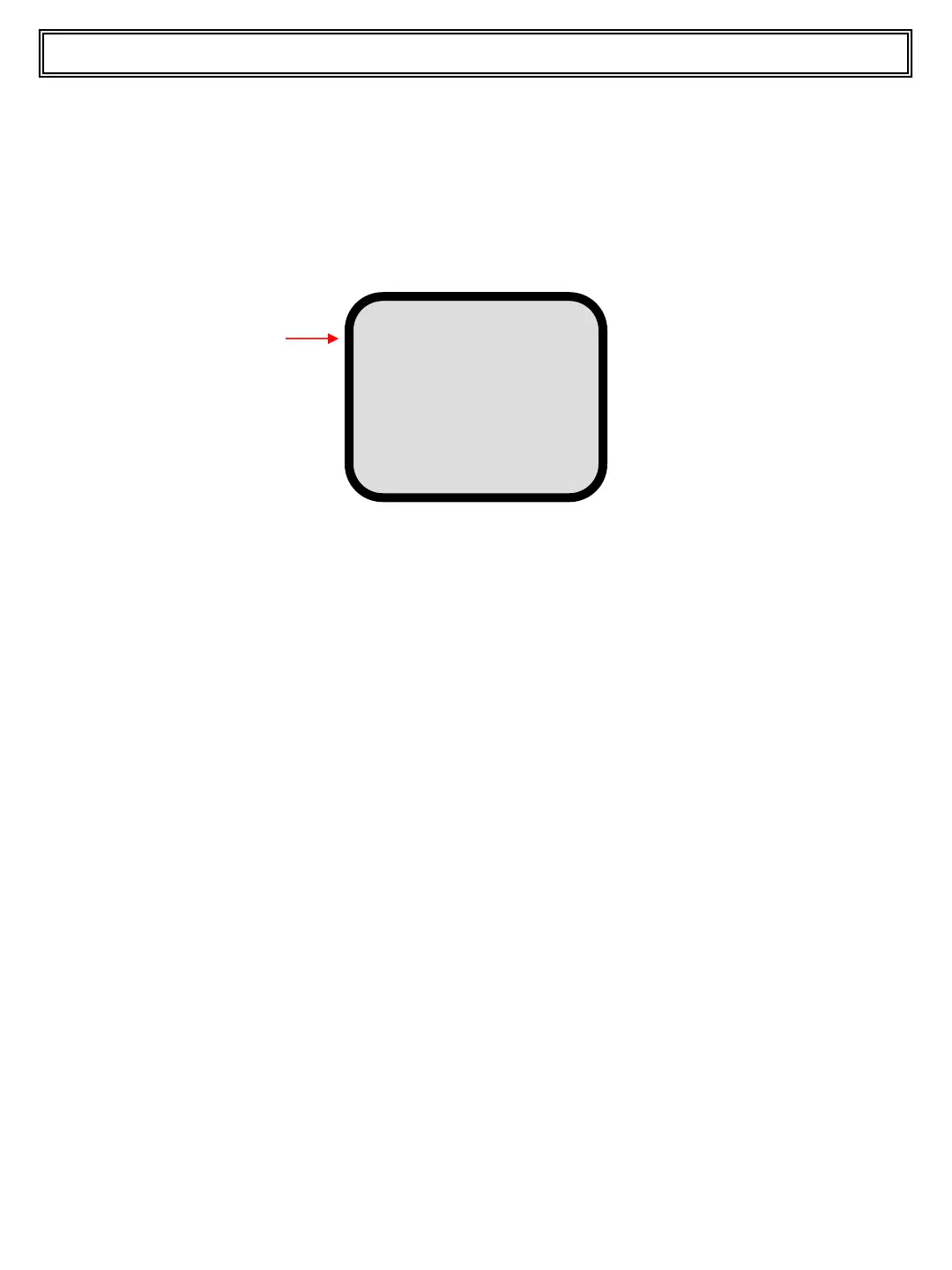Unit of Measurement
21
Target
Unit Meas.
Customer
Product
Operator
Truck N.
Max N.W.
Project
Press and release the UP or DOWN pushbutton to scroll to the UNIT MEASURE line.
Use the LEFT (-) or RIGHT (+) pushbutton to set the unit of measurement required and
press and release the ENTER pushbutton to confirm.The units of measurement which
can be set are:
mTon= Metric ton
Kg=kilograms
Lbs= pounds
iTon= Imperial ton
sTon= Short ton
Press and hold the HOME pushbutton to return to the normal display.
After 10 second of unused key, the menu will automatically return to the normal weighing
display.
Top Master User Manual