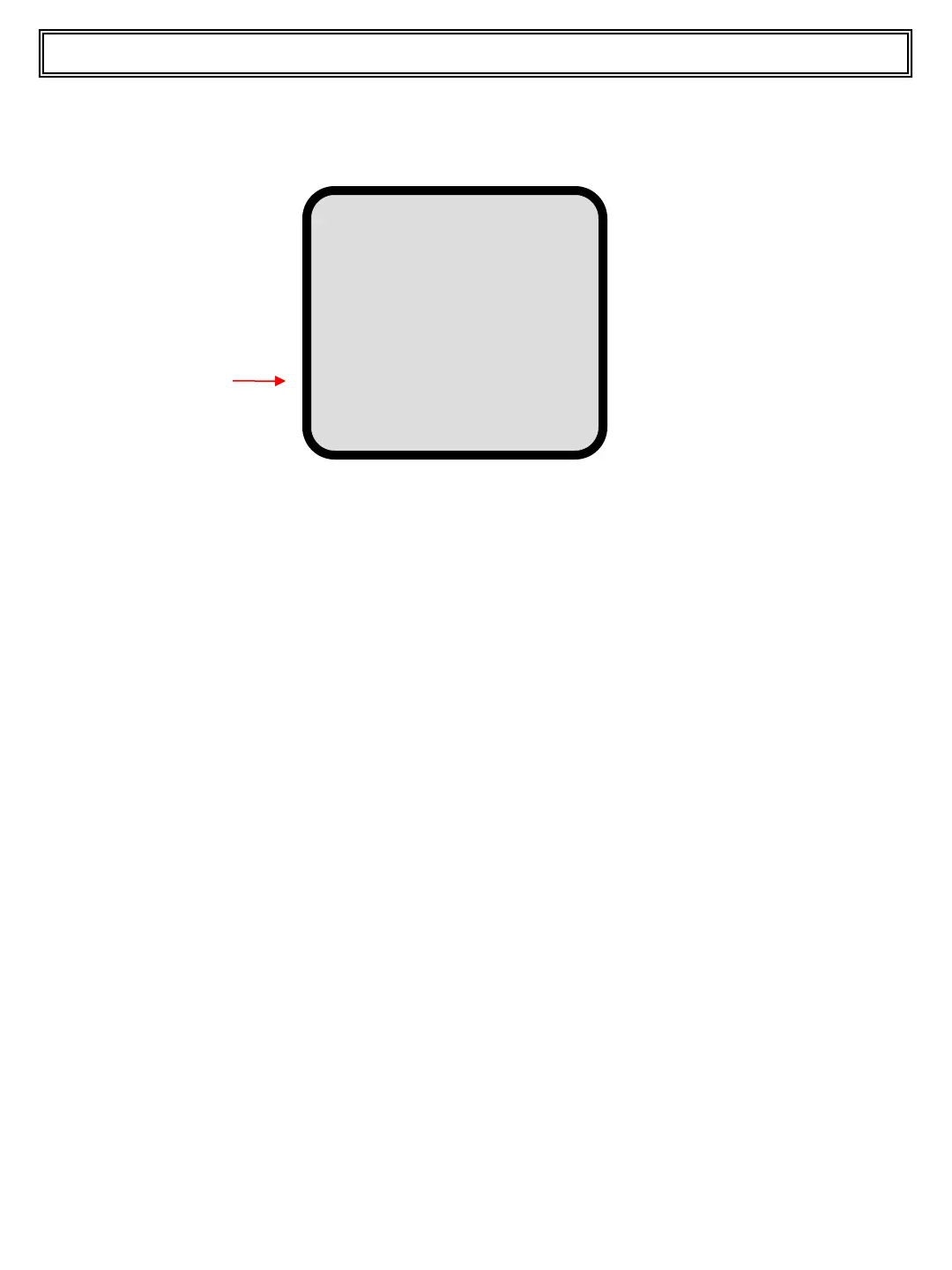Press and release the UTILITY pushbutton, the display appears as below.
Example : If the TOP MASTER works with 5% less than the real weight the value of
correction must be increased of 5 points percentage. (105%)
If the TOP MASTER works with 5% more than the real weight the value of
correction must be decreased of 5 point percentage. (95%)
Once the situation changes due to temperature the correction should be returned to
100%
16
Top Master User Manual
Correction Function
Tare
Disable
Count DW
Machine
Use IR
MultiProduct
Correction 100
Time Setting
Press and release the UP or DOWN pushbutton to scroll to the Correction 100 line.
This function is used to correct and constant error in the weighing accuracy without effecting
the calibration of the system when a variation is seen by the operator.
Press and release the LEFT (-) or RIGHT (+) pushbutton to increase or decrease the
correction