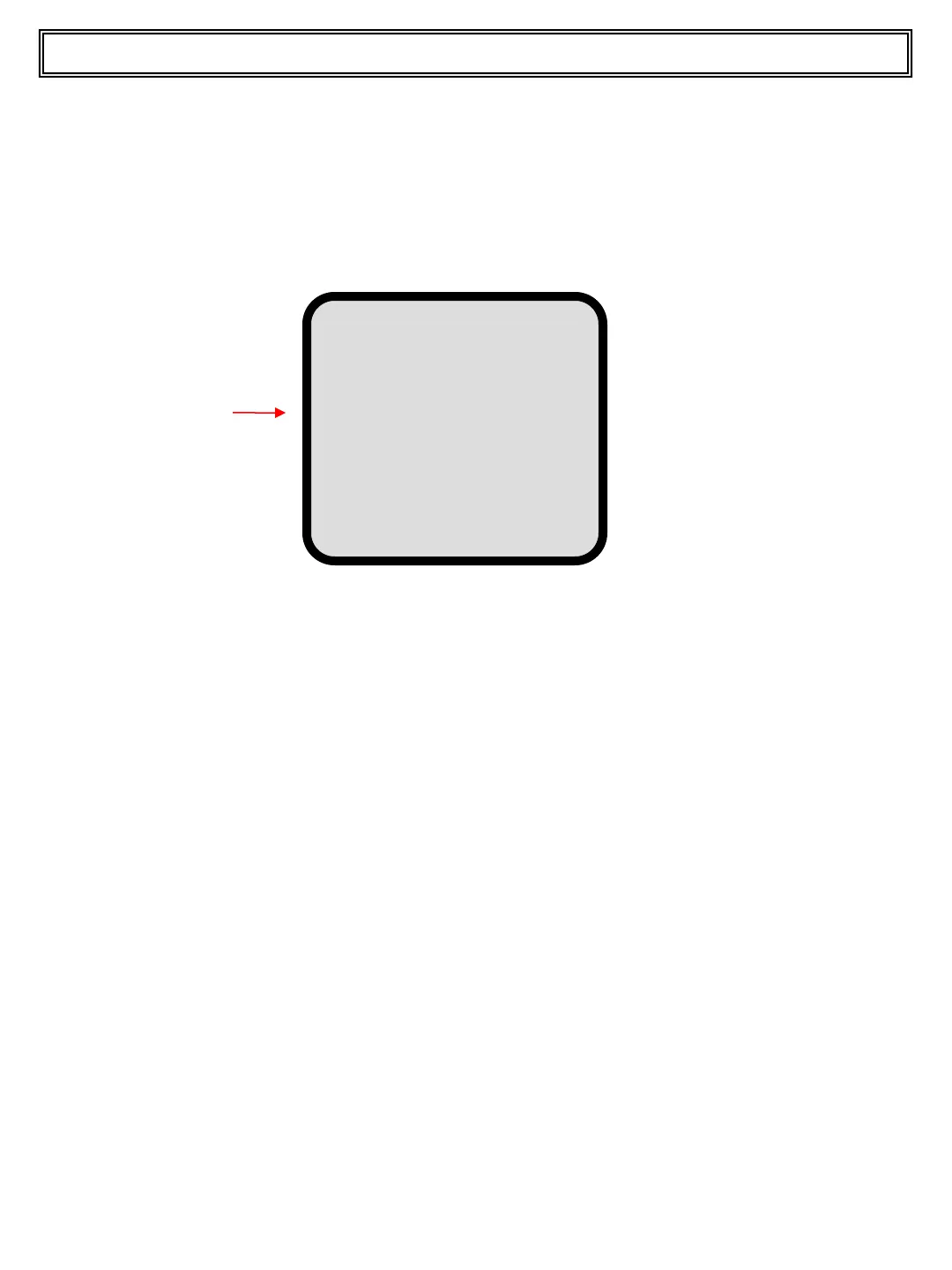13
Top Master User Manual
Infrared Communication
Optional
Tare
Disable
Count DW
Machine
Use IR
MultiProduct
Correction 100
Time Setting
To use this function you must have the Dispenser option to proceed as follows: Press and
release the UTILITY pushbutton. The display looks as below
Press and release the UP or DOWN pushbutton to scroll to the Use IR line.
Enable the infrared transmission for a time limited period (about 3 minutes). In this
time you can use the Dispenser tool (optional). Roll printer is disabled.
See Dispenser user manual for further information.