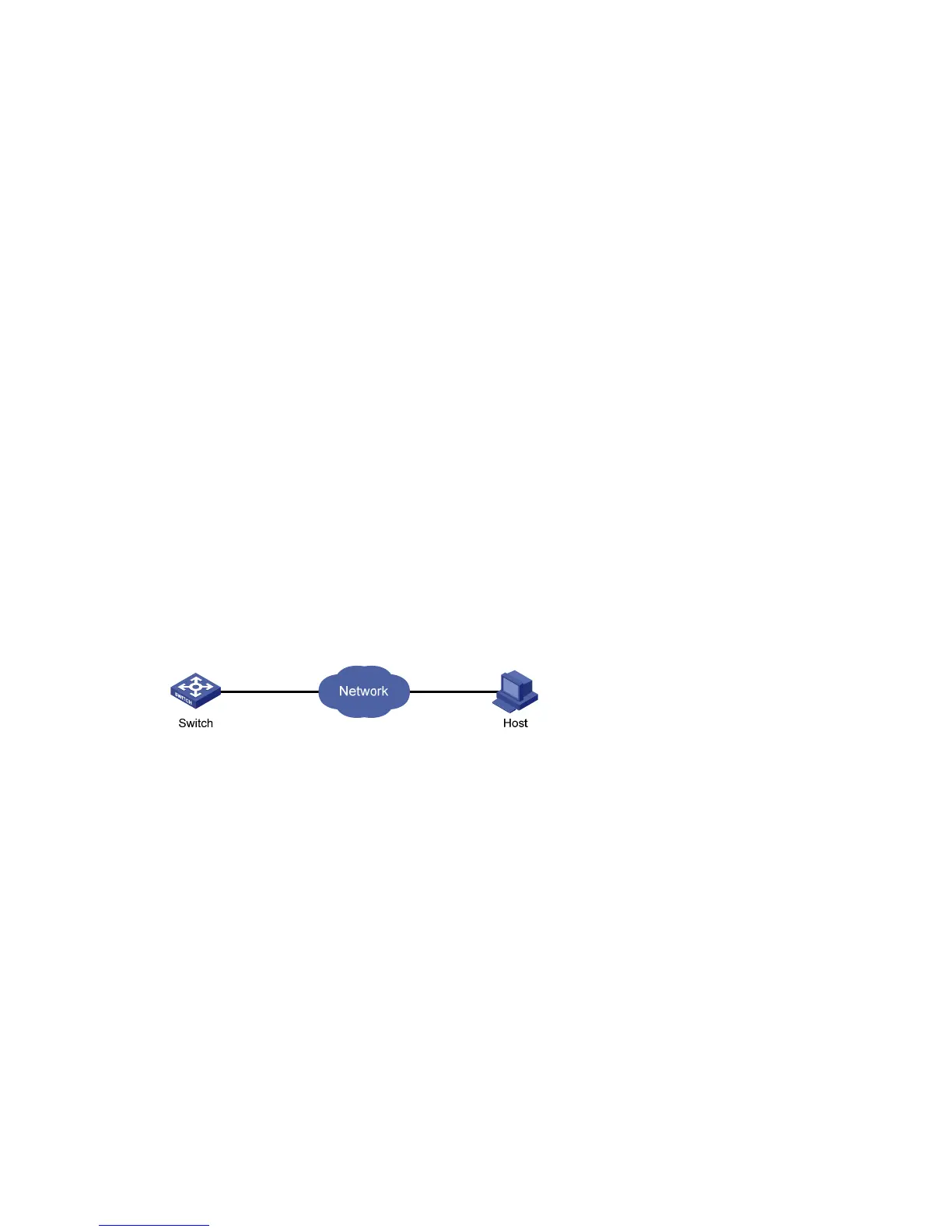1-18
<Switch> system-view
[Switch] info-center enable
# Disable the function of outputting information to the console channels.
[Switch] undo info-center source default channel console
# Enable log information output to the console. Permit ARP and IP modules to output log information
with severity level higher than informational to the console.
[Switch] info-center console channel console
[Switch] info-center source arp channel console log level informational debug state off trap
state off
[Switch] info-center source ip channel console log level informational debug state off trap
state off
# Enable terminal display.
<Switch> terminal monitor
<Switch> terminal logging
Configuration Example
Network requirements
z The switch is in the time zone of GMT+ 08:00:00.
z The time stamp format of output log information is date.
z UTC time zone will be added to the output information of the information center.
Network diagram
Figure 1-4 Network diagram
Configuration procedure
# Name the local time zone z8 and configure it to be eight hours ahead of UTC time.
<Switch> clock timezone z8 add 08:00:00
# Set the time stamp format of the log information to be output to the log host to date.
<Switch> system-view
System View: return to User View with Ctrl+Z.
[Switch] info-center timestamp loghost date
# Configure to add UTC time to the output information of the information center.
[Switch] info-center timestamp utc