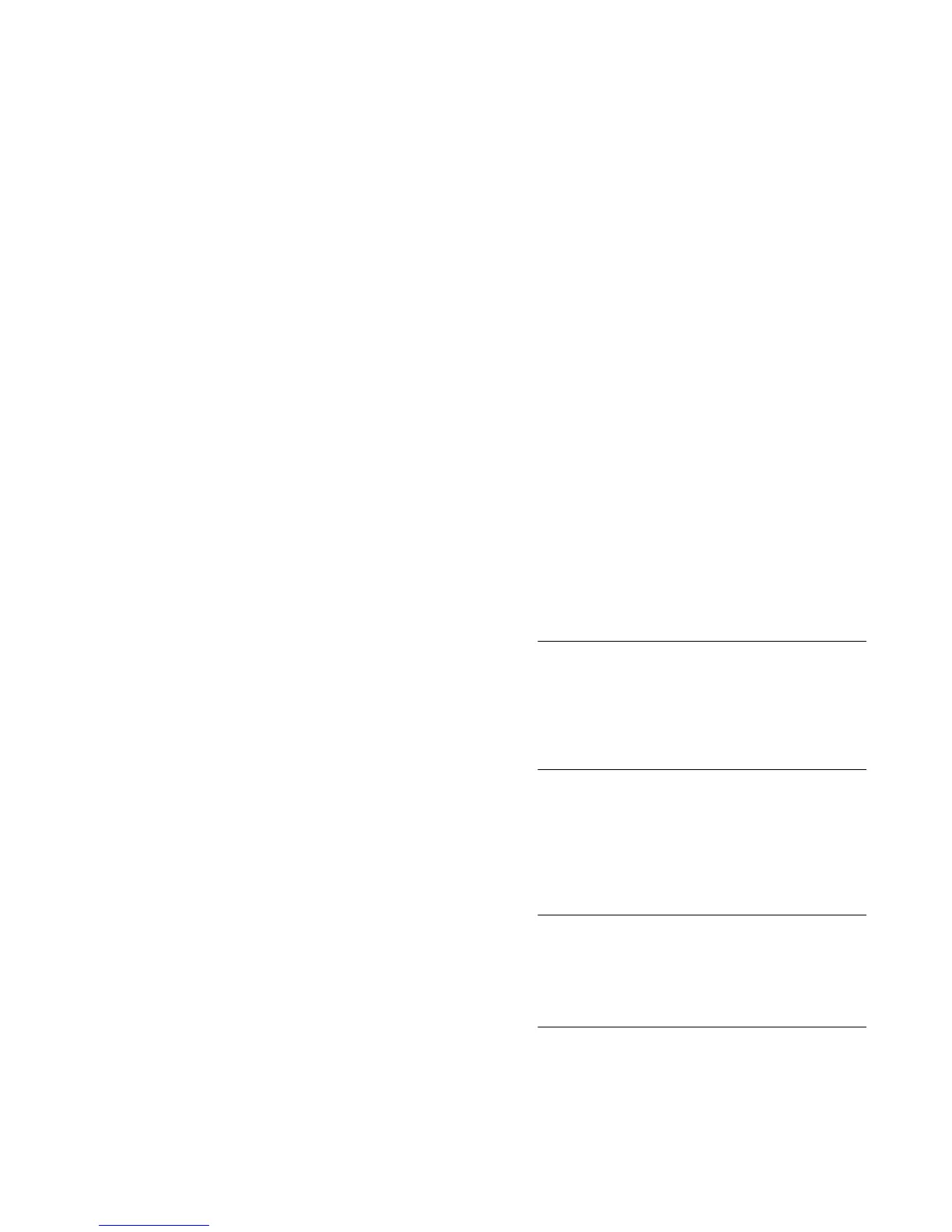IP Setup 34
Backup Configuration 35
Restore Configuration 35
Firmware Upgrade 36
Initialize 37
Reboot 37
System Access 38
System Time 40
SNMP 40
Configuring VLANs 42
VLAN 43
Forwarding Tagged/Untagged Frames 47
Sample VLAN Configurations 47
Spanning Tree 49
IGMP Snooping 51
IGMP Query 51
Broadcast Storm 51
Configuring Port Settings 53
Administration 53
Speed/Duplex for 1000 Mbps Connections 55
Link Aggregation 56
Spanning Tree per Port 58
Port Mirroring 61
Statistics 62
QoS VoIP Traffic Settings 62
Security 65
RADIUS Client 65
802.1X Settings 67
Monitoring 70
Address Table 70
Cable Diagnostics 70
5 TROUBLESHOOTING
Resetting to Factory Defaults 73
Forgotten Password 74
Forgotten Static IP Address 74
Solving LED Issues 74
If the Problem Persists 76
A OBTAINING SUPPORT FOR YOUR PRODUCT
Register Your Product 77
Purchase Value-Added Services 77
Troubleshoot Online 77
Access Software Downloads 77
Telephone Technical Support and Repair 78
Contact Us 78
B TECHNICAL INFORMATION
Related Standards 81
Environmental 81
Physical 81
Electrical 81
C SAFETY INFORMATION
Important Safety Information 83