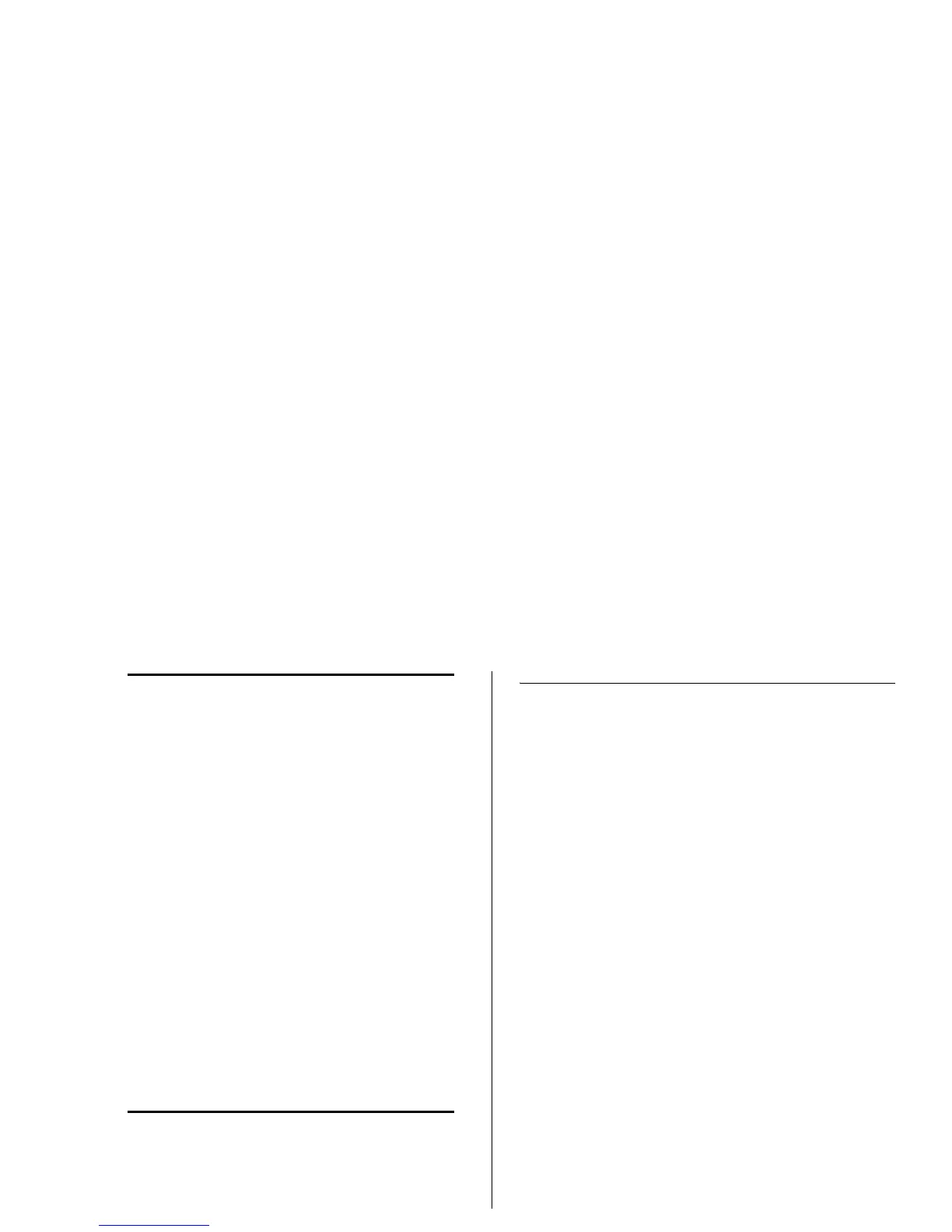Configure Port Settings 31
After you configure the Switch’s IP address settings, click
Apply to save your changes.
Configure Port Settings
Using the Web interface, you can configure the
speed/duplex, flow control, and the priority settings of
each port. You can also view the current connection
status of each port or shut down or disable ports.
Two tabs are available on the Port Configuration screen:
■ Basic Port Configuration
■ Advanced Port Configuration
Basic Port Configuration
Use the Basic Port Configuration tab to enable and
disable the port and its flow control settings and to set
the speed/duplex of the port.
The following options are available:
■ Port – Physical port number
■ Label – Optional name for the port to help you
identify the device connected to it. For example, if
an access point is connected to this port, you can
label it as Access Point.
■ Status – Enables and disables the port
■ Flow Control – Enables and disables flow control on
the port. When flow control is enabled for the port,
the Switch regulates the packet flow so that a
sending device does not transmit more packets than
a receiving device can process. If flow control is
disabled, packets may be dropped under certain
IP Address Mode Specify how the Switch will get its IP
address. Available options include:
■ DHCP – Select this option if you
have a DHCP server on the net-
work and you want the Switch to
automatically obtain an IP address
from it
■ Static – Select this option if you
want to manually assign an IP
address to the Switch
IP Address Specify an IP address that you want
to assign to the Switch. This option is
only available if IP Address Mode is
set to Static.
The IP address that is assigned to the
Switch also becomes the IP address
for VLAN 1.
Subnet Mask Specify a subnet mask address that
you want to assign to the Switch.
This option is only available if IP
Address Mode is set to Static. The
default subnet mask is 255.255.0.0.
Default Gateway Specify the IP address of the gateway
router between this Switch and
management stations on other
network segments. This option is only
available if IP Address Mode is set to
Static.
MAC Address Read-only field that displays the
Switch’s MAC or physical address
