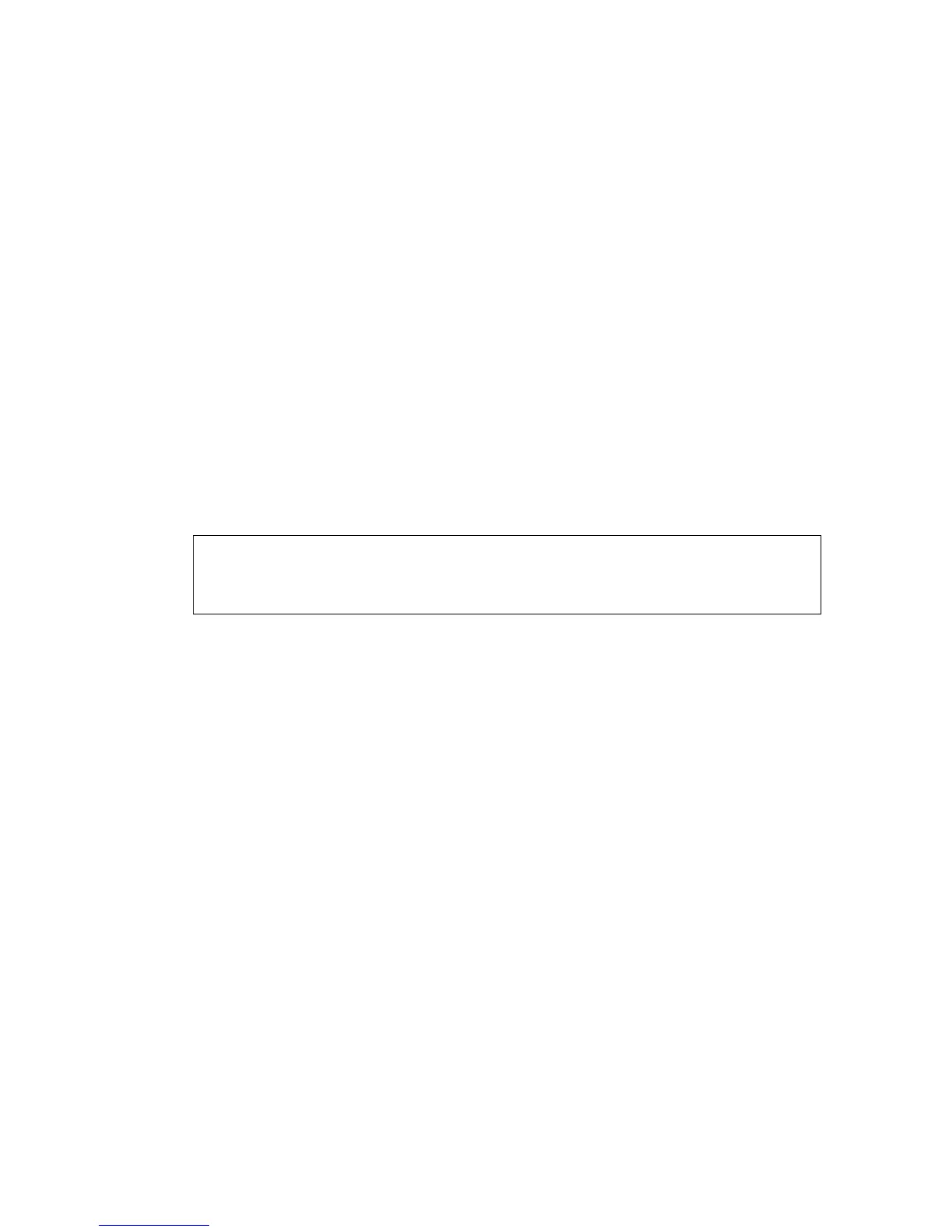CLI Reference Guide 83
[IP] dhcp [enable] [disable]
Parameters
• enable – enables the dhcp function
• disable – disables the switch from using a dhcp server to obtain an IP address. The
switch will revert to the manually assigned IP address
Default Configuration
Entering this command without any parameters will display the current status of the
dhcp mode.
User Guidelines
Setting dhcp to enable will override any manual IP address settings that may have been
assigned.
Example
The following displays the list presented for the IP dhcp command:
IP>dhcp enable
Reply from 192.168.1.1, packet 1, time 7 ms
Reply from 192.168.1.1, packet 2, time 8 ms
IP>
IP tftpget
The IP tftpget command starts a firmware download for system upgrading or replacing
corrupted firmware.
Syntax
[IP] tftpget <tftp server ip address> <filename>
Parameters
• tftp server ip address – the address of the workstation hosting the tftp server
• filename – the name of the software to be downloaded.
Default Configuration
This command has no default configuration.
User Guidelines
The TFTP server IP address and the software image file name on the server must be
specified. During the upgrade process, a series of ‘.’ symbols appear representing the
upgrade process in the CLI interface. When the upgrade process is completed, the
switch will re-boot. Press Return for the login prompt.