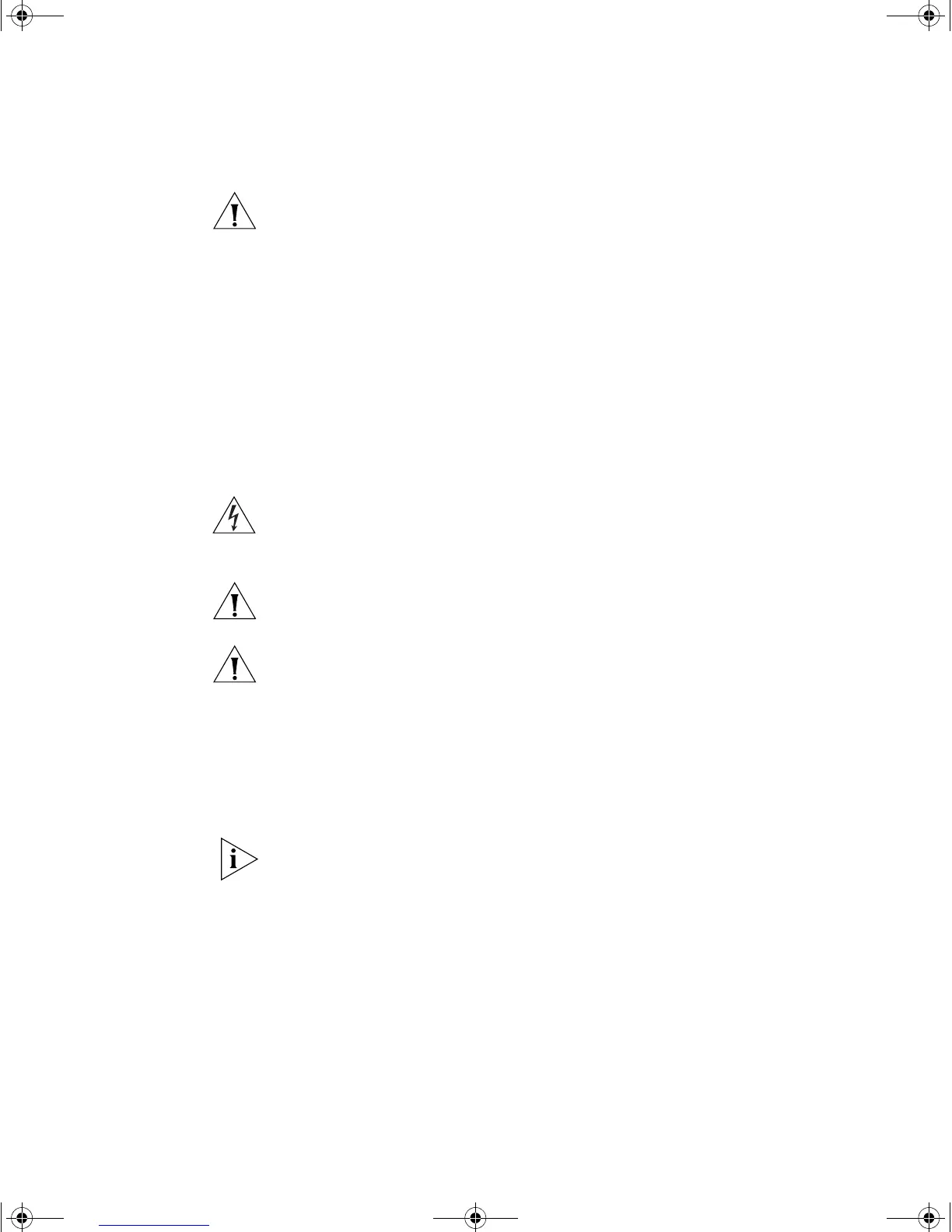24 CHAPTER 2: INSTALLING THE SWITCH
CAUTION The Switch has no ON/OFF switch; the only method of
connecting or disconnecting mains power is by connecting or
disconnecting the power cord.
Connecting a
Redundant Power
System
You can connect a SuperStack 3 Advanced Redundant Power System to
the Switch. This unit, which is also known as an RPS, is designed to
maintain the power to your Switch if a power supply failure occurs.
For normal redundancy, the unit requires one Type 3 Power Module (part
number 3C16075).
For full redundancy, the unit requires two Type 3 Power Modules
combined using a Type 3 Y-Cable (part number 3C16077).
WARNING: If you are connecting the Switch to a Type 3 Power Module,
read the Safety Information section in the Type 3 Power Module User
Guide.
CAUTION: The Switch can only use a SuperStack Advanced Redundant
Power System output.
CAUTION: The Switch has no ON/OFF switch; the only method of
connecting or disconnecting mains power is by connecting or
disconnecting the power cord.
Choosing the Correct
Cables
All of the ports on the Switch are Auto-MDIX, that is they have a
cross-over capability. The port can automatically detect whether it needs
to operate in MDI or MDIX mode. Therefore you can make a connection
to a port with a straight-through (MDI) or a cross-over cable (MDIX).
The Auto-MDIX feature only operates when auto-negotiation is enabled.
If auto-negotiation is disabled, all the Switch ports are configured as
MDIX (cross-over). If you want to make a connection to another MDIX
port, you need a cross-over cable. Many ports on workstations and
servers are configured as MDI (straight-through). If you want to make a
connection to an MDI port, you need to use a standard straight-through
cable. See Table 7.
3Com recommends that you use Category 5 twisted pair cable — the
maximum segment length for this type of cable is 100 m (328 ft).
DUA1750-0AAA01.book Page 24 Friday, December 5, 2003 10:24 AM
