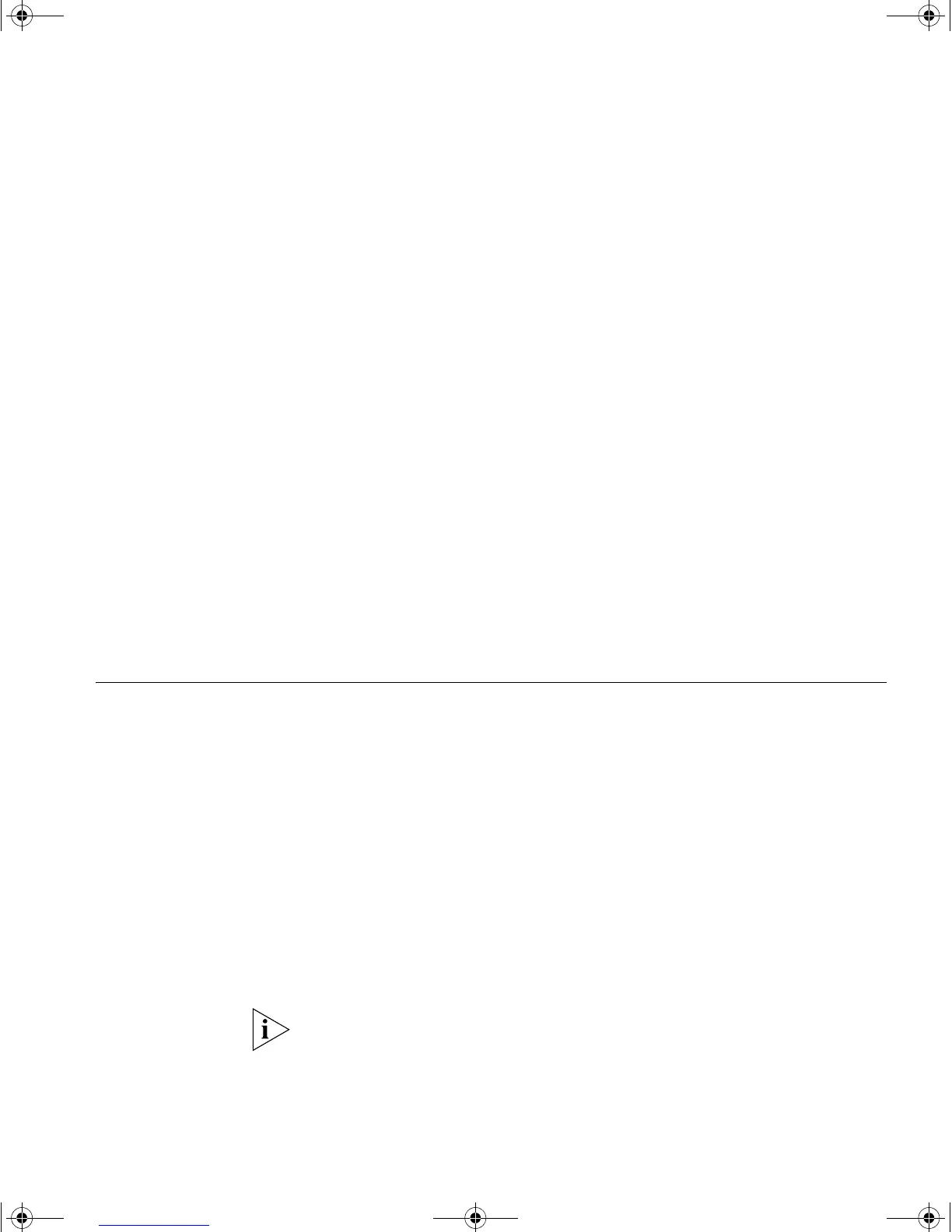Solving Hardware Problems 47
A link is connected and yet the Status LED for the port does not
light
Check that:
■ The Switch and the device at the other end of the link (or cable) are
connected securely.
■ The devices at both ends of the link are powered-up.
■ The quality of cable is satisfactory.
■ Auto-negotiation settings are the same at both ends.
Auto-negotiation problems will occur with 10BASE-T, 100BASE-TX or
1000BASE-T where auto-negotiation is disabled and incorrect cables
are being used (cross-over or straight).
Auto-negotiation problems will occur with fiber if:
■ The Receiver (RX) and Transceiver (TX) cable connectors are
swapped.
■ Fibers are broken.
■ Auto-negotiation differs at either end (a link appears at the ‘fixed’
end and not at the auto-negotiation end).
Solving Hardware
Problems
In the rare event of your Switch unit experiencing a hardware failure,
refer to the list of suggested solutions below.
A fan failure warning message is received
Your Switch has a fan monitoring system that will generate fan failure
warning messages. Fan failure could potentially reduce the lifetime of the
Switch. The monitoring system polls the fan status at periodic intervals
while the unit is powered up.
If one fan has failed in the Switch, a warning message will be generated
in the following way:
■ RMON Trap — If configured, an RMON trap is generated and sent to
the management workstation.
For further information about RMON, refer to “Chapter 7: Status
Monitoring and Statistics” in the Switch Implementation Guide supplied
in PDF format on the CD-ROM that accompanies the Switch.
DUA1750-0AAA01.book Page 47 Friday, December 5, 2003 10:24 AM